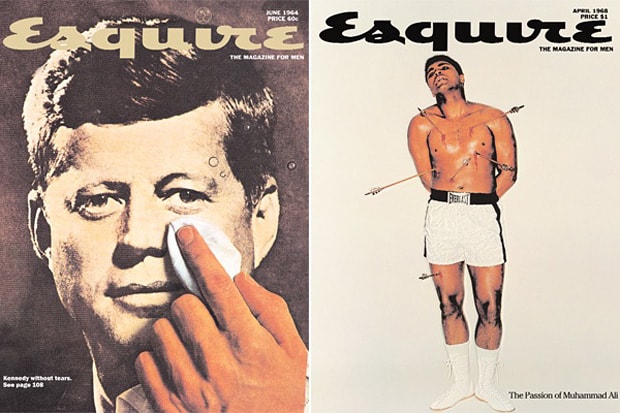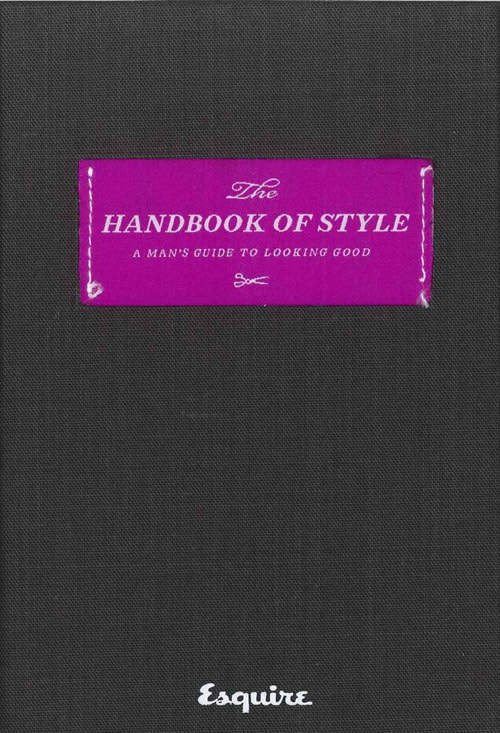In celebration of Esquire magazine’s 20th birthday, my-wardrobe and Grenson serve up a
Esquire’s “MANUFACTURE” series take a detailed background look into various forms of iconic
Arguably one of print media’s greatest visual visionaries of the 20th century, George Lois was
Head over to Esquire magazine’s website and purchase their ‘Augmented Reality’ Issue if you
Every man should dress like the best, but many don’t. For those who need a little help, they
Looking into the future, perhaps for inspiration, Esquire has introduced its October 2008 issue