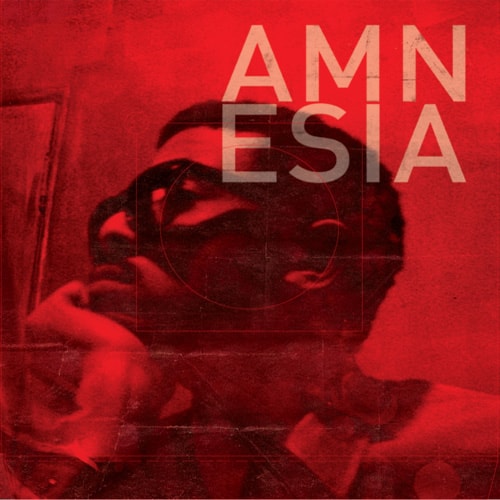Blue
“A solid and dependable blue hue we can always rely on.”
Exile’s 4TRK MIND album is officially out now. Today, enjoy the free download for the song
Dating back nearly 2 years ago was one of Blu’s many random free web albums, Open. The project
It appears Blu has in store a new Amnesia -EP set to drop this February 15th with a collectible