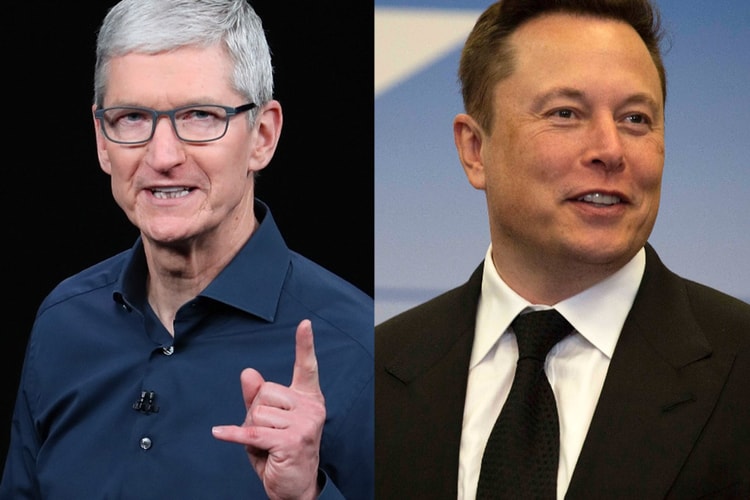Apple iPhone 14 Plus
CASETiFY also tapped Daniel Arsham for a futuristic, automotive-inspired accessory capsule.
A sunny color scheme, available in two different sizes.
Twitter shareholders also voted to approve Elon Musk’s $44 billion USD buyout.
Find out where the flagship phone will be the cheapest and most expensive.
TikTok also denied a security breach despite hackers claiming access to personal data from billions.
The company offered several updates across iPhone, Apple Watch and AirPods Pro.
Utilizing the tech giant’s new A16 Bionic chip.