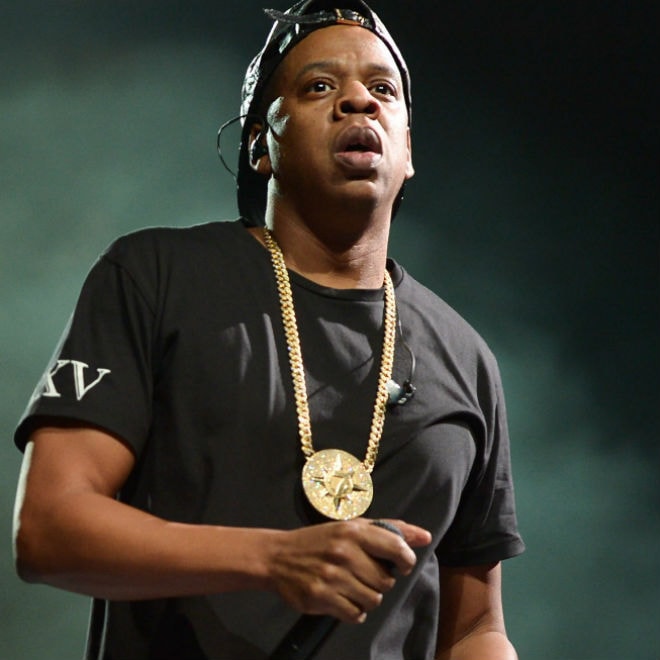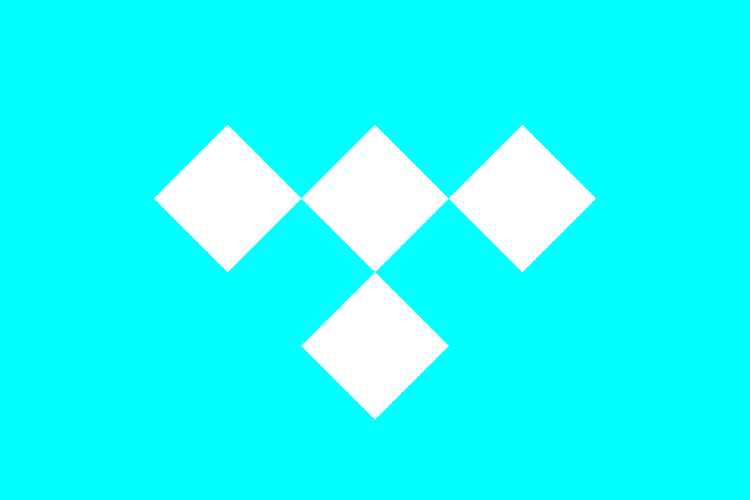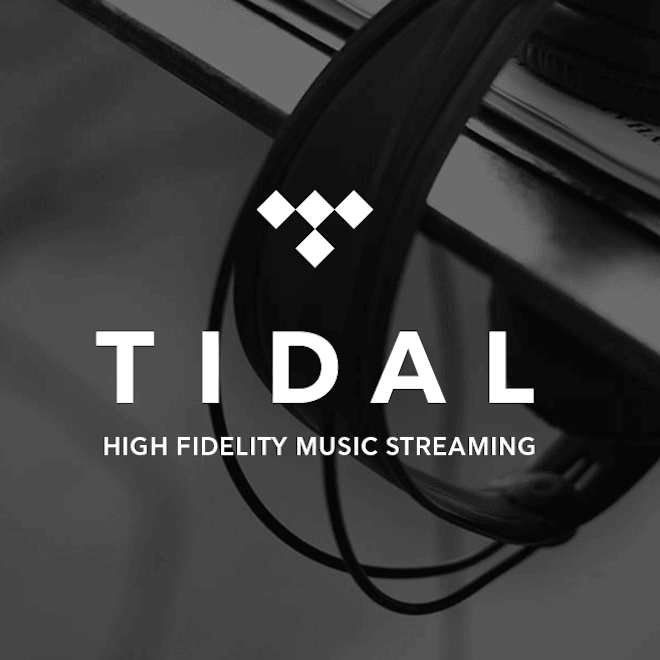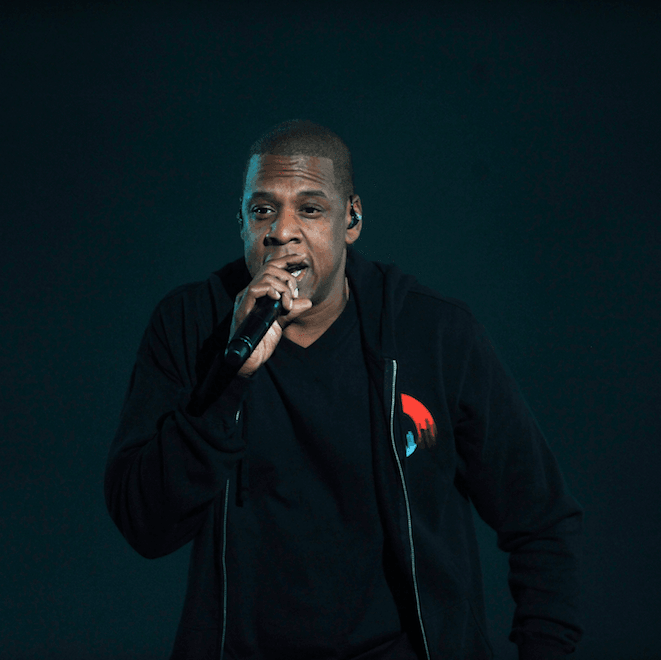Apparently, the long rumored B-Sides concert from JAY Z is finally happening. Amazing how man with
TIDAL today announced TIDAL X: JAY Z B-Sides, a concert event that will feature JAY Z performing
Despite reports that JAY Z’s music streaming service TIDAL is tanking, HOV himself has responded to
JAY Z’s announcement of TIDAL has caused differing opinions from all spectrum to arise, mostly to
There’s been a lot of talk regarding TIDAL being a potential failure. The head honcho himself, JAY
Willow Smith continues to release new music that shows her ever-evolving artistry. Willow’s latest
Not even a month after the official relaunch of TIDAL, the app has disappeared out of the iPhone
JAY Z’s music streaming site TIDAL is still afloat in recent news as CEO Andy Chen leaves and steps
TIDAL makes an in with the old, out with the new move for the company’s CEO.
According to a
There has been distinct, mixed reactions to the JAY Z initiated and all-star line-up owned music
Load More