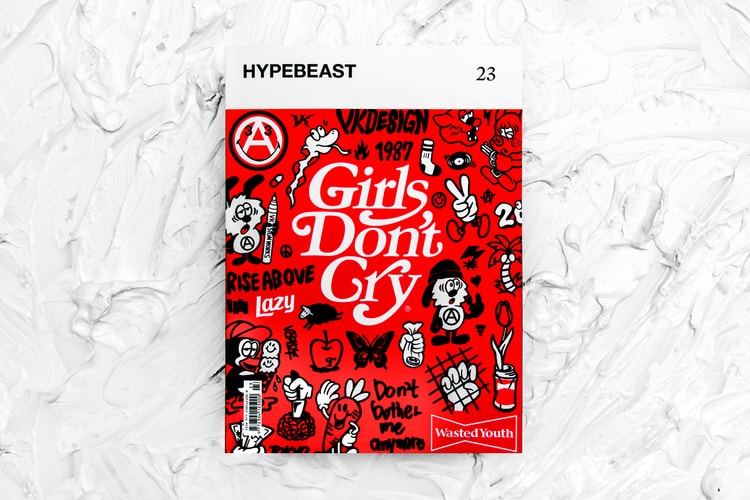The latest collaborative pair from the Shane Gonzales-helmed imprint.
From deconstructed bombers to translucent trench coats.
A ’90s-inspired collection available for one day only.
Touching on military and sporting-style codes.
Featuring an exclusive cover designed by Verdy.
Load More