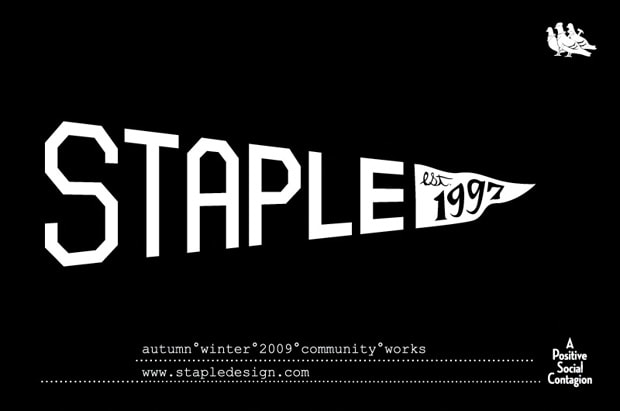Continuing its The History of Oakley collaboration, Staple presents two new models from its
Preparing for their special launch event tomorrow night, jeffstaple reveals two eyewear models
The STPL 2010 spring/summer collection’s second delivery continues on with the theme of “Econ
Largely considered to be their best line to date, STPL pull the covers off their 2010 spring
An iconic symbol in its own right, Staple release a new batch of New Era 59FIFTY fitted caps
Following up on its Summer Kangol Pigeon Sunshade Cap project, Staple linked up with Kangol yet
The Staple x Airwalk collaboration launched earlier this year as Staple aimed to diversify
Following up on their Pigeon Sea Star Mid release earlier this year, Staple revisit the style
Throughout each of its collections, STPL as a brand has focused on the world of academia as a
Complimenting the STPL cut & sew collection are the following graphical representations of the
Load More