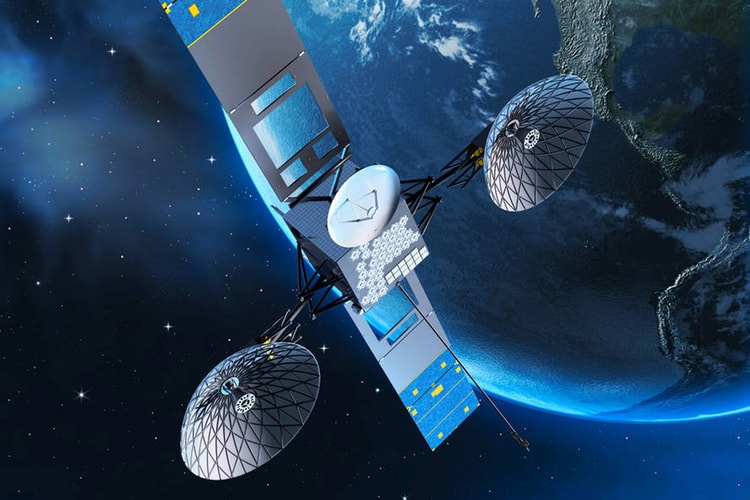Displaying a marble-like swirl of celestial bodies.
Splashing down in the Gulf of Mexico.
Marking its seventh crewed mission to orbit.
While Coinbase launched the Beta version of its NFT marketplace.
Among six companies selected for the project.
Luckily it won’t ever reach us.
Load More