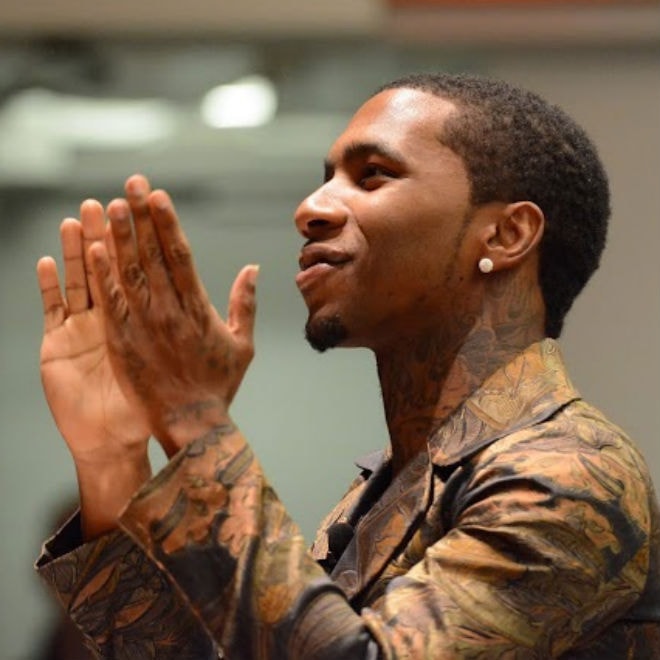Brandon McCartney, known endearingly to fans and his zealous disciples as Lil B “The Based God,”
Lil B continues making the rounds in academia with his wide-ranging lectures, first at New York
MIT’s Tangible Media Group recently unveiled a shapeshifting table dubbed the “Transform.” The
We may be still a few years away from a Minority Report-esque reality where all of our computing is