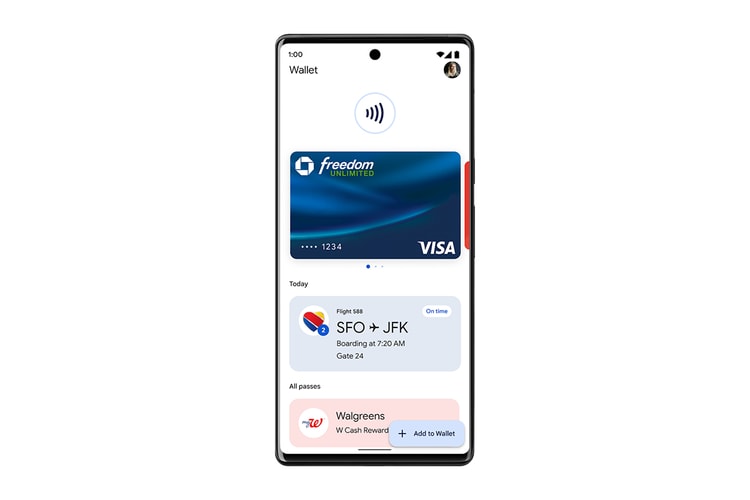The nostalgic pinball table is back with a twist.
Expanding beyond the scope of just payment-centric features already offered by Google Pay.
Offering users digitally rendered previews of prominent cityscapes.
Offering increased “support for Web3 and crypto-related technologies.”
Password-only authentication is one of the biggest threats to cybersecurity.
New images have surfaced showcasing the leaked wearable.
Load More