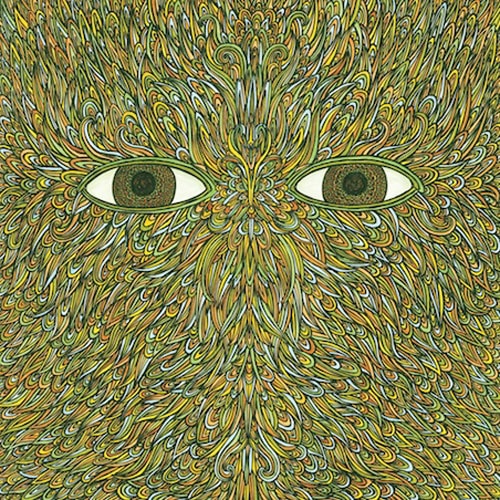Jose James unveils a previously unreleased track, produced by the beat scientist himself,
Flying Lotus’ Brainfeeder Records is set to release Mr. Oizo’s excellent Moustache (Half A
Flying Lotus – Golden Axe (Live on BBC Radio 1)
miguel-atwood-flying-lotus
Good news for all the followers of Flying Lotus’ music. After dropping his critically-acclaimed
Load More