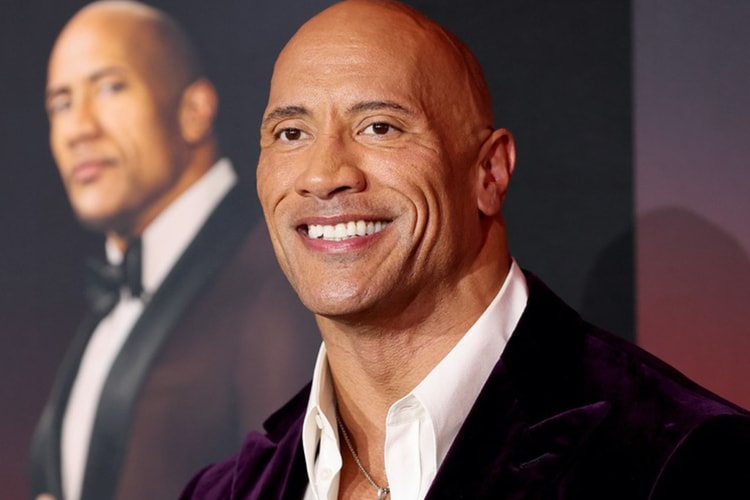Calling it a “disservice” to the character if it had happened.
Depicting Dwayne Johnson’s DC character in all his electrifying might.
Sharing Lucy Liu and Helen Mirren as villains the “Daughters of Atlas” and teasing the Justice Society.
As well as the Timotheé Chalamet-starring film, ‘Wonka.’
Offering a first look at Doctor Fate, Hawkman, Atom Smasher and Cyclone.
Load More