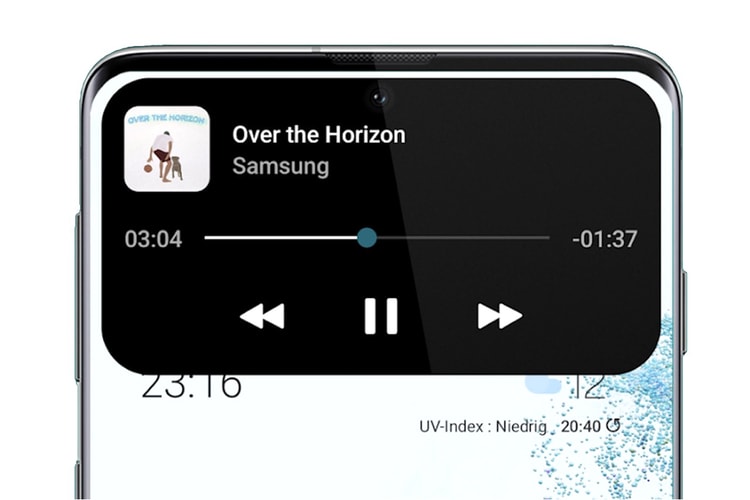There is an actual reason why you think blue iMessages are better.
Potentially using USB-C, as well.
Dubbed “Dynamicspot.”
The issue, relating to the cameras’ use on third-party platforms like Instagram and TikTok, will be patched next week.
Apple has previously noted that the new iPhone was designed to be easy to repair.
America has spoken in regard to the iPhone > Android debate.
Load More