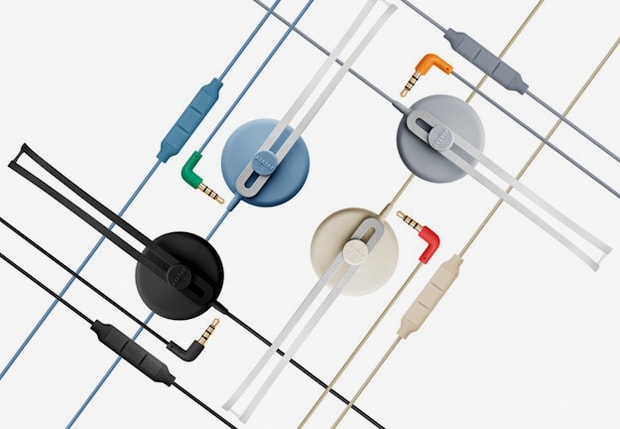The Tracks Headphone is an award-winning, supra-aural headphone with a subtle design focusing
At a time when the convergence of lifestyle and head and earphones are at a pinnacle, Danish outfit AIAIAI has worked admirably to offer a quality product beyond just aesthetics. Taking immense pride in their design ethos and the total package, the brand’s roots in Scandinavia have perhaps given the design-centric brand a leg-up on the competition. An apparent yet uncontrived minimalism flows throughout the brand’s offerings. Among their most recent marquee products was the creation of the TMA-1, a series of cans that together with professional help have firmly cemented their vision of function and form.
Novelty USB drives rarely get old, proving they bring something new to the table as headphone
Gallery1950 link up with AIAIAI to create a new set of earphones. The headphones benefit from
On Wednesday, August 11th Danish audio and electronics manufacturer AIAIAI and The-Glade hosted
Teaming up with a who’s who of various design agencies, production companies, and music labels,
Load More