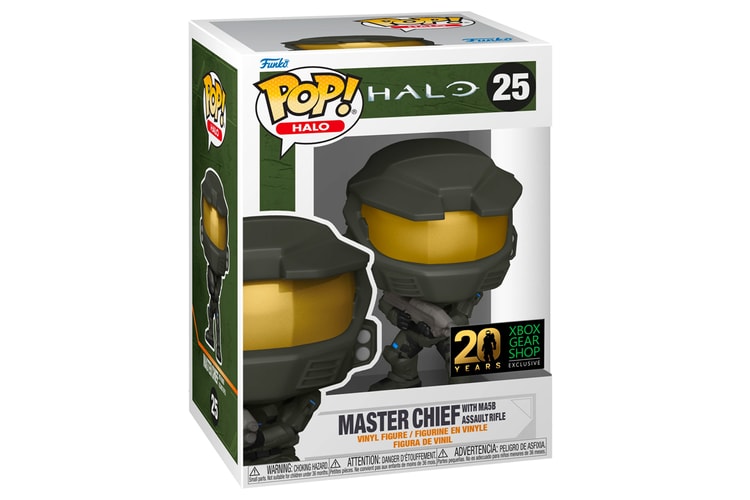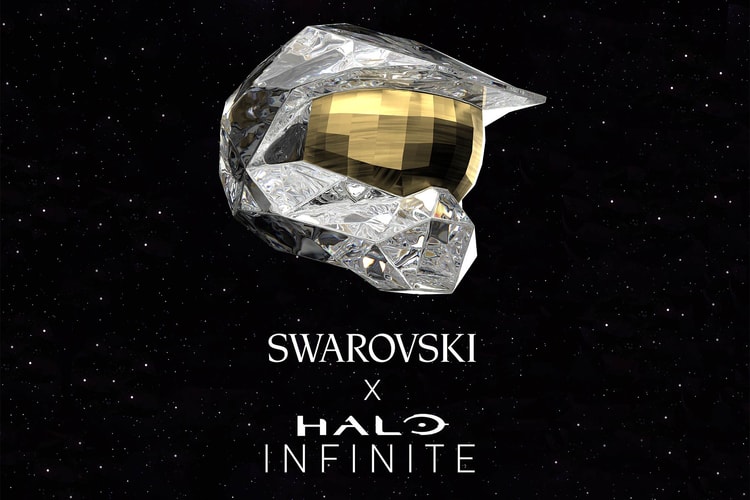In all his MJOLNIR Mark V-armored glory.
Instead creating a “Halo Silver timeline.”
Forcing his opponents to play him on high-ping servers.
“You’re special. In fact, I’m counting on it.”
Your first chance to see Pablo Schreiber’s Master Chief.
As well as the Energy Sword.
Load More