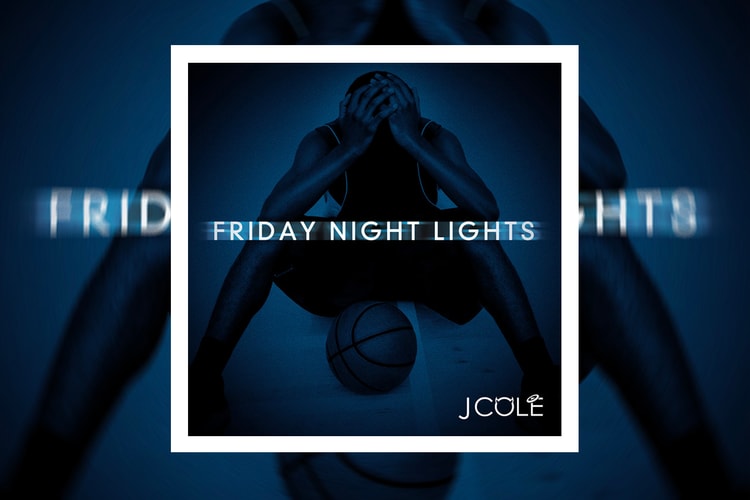The anonymous founder of the “journal-based community around sharing ideas, methods, products and coffee” discusses their brand’s mindset, ethos and more.
The Social Media Minimum Age bill is a major development in growing calls from global lawmakers to protect minors’ mental health and well-being.
The brand describes TheROCKER as “the ultimate running shoe engineered for those who move between worlds.”
Presented by
JD Sports
Dropping in the three staple colorways that appeared at Santan Cup.
Presented by
Hisense
Explore Hypebeast’s round-up of five deals not to be missed out on.
Featuring tables, consoles, cabinets to lighting fixtures.
14 years after the original release.
Reimagined by designer Adi Goodrich.
Load More