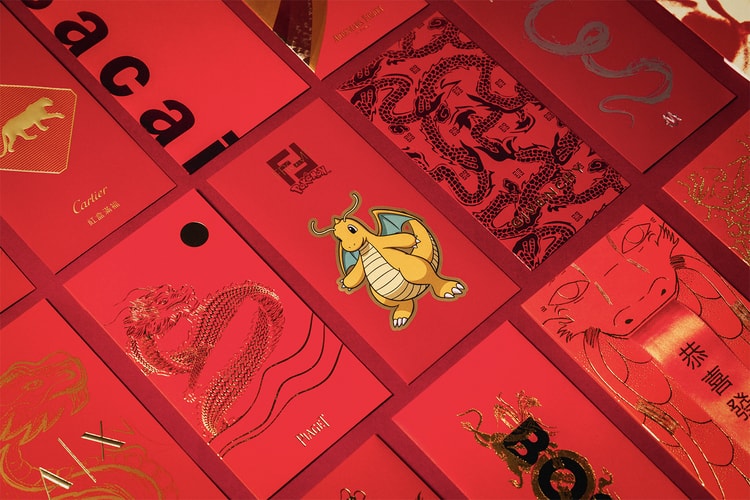Introducing their third watch collaboration.
Complete with a matching bracelet and a white rubber strap.
A limited-edition of 50 pieces.
Available in black, blue and silver color dials.
Available in two colorways.
Lucky envelopes from Fendi, Louis Vuitton, Tiffany & Co., Rimowa and more.
Accompanied by a titanium bracelet or an intergrated rubber strap.
From TAG Heuer, Bulgari, Zenith, Hublot to Daniel Roth.
Unveiling the long-awaited Chronomaster Triper Calendar and a new Chronomaster Sport.
Now arriving in the brand’s signature blue color.
Load More