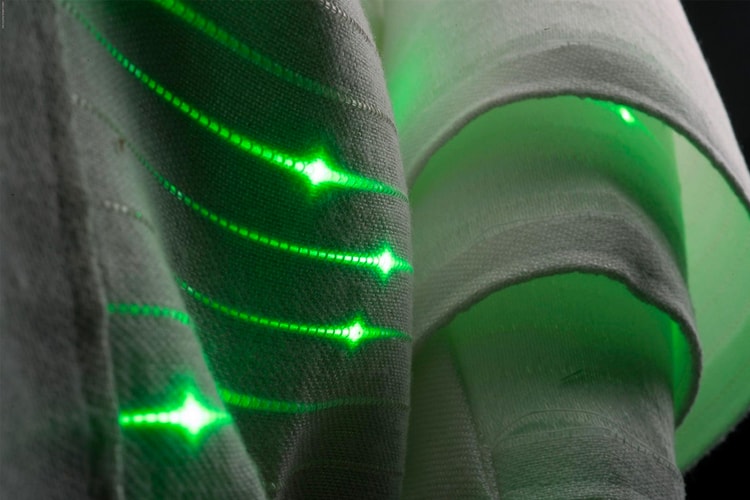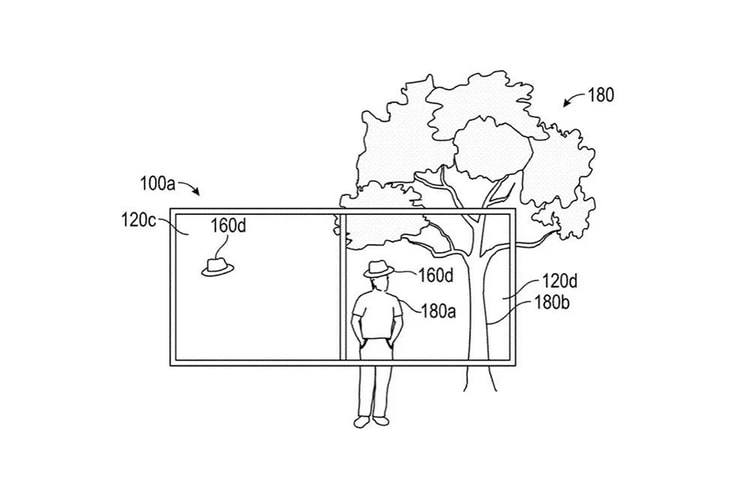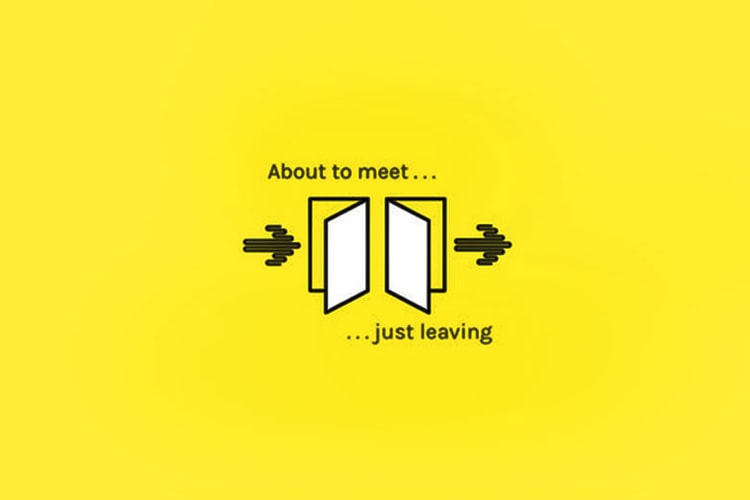Wearable Tech
What Google’s latest move tells us about the burgeoning smart glasses race.
Comprised of conventional material with piezoresistive fibers.
The device will also include touch-sensitive surfaces.
Manipulating expressions for more honest communication.
You used to call me on cellphone.
If wearables are the future of tech, the XOO belt from Nifty might be the first glimpse of what’s
Part of the conundrum in living in the age of social media is discerning people’s emotional effect
Societies particularly concerned with air quality – particularly in parts of Japan and China – have
As one of the first brands to enter the wearable tech game, Jawbone has built a significant range
LG has officially debuted the G Watch R, the successor to the electronic giant’s original G Watch.
Ralph Lauren has unveiled its high-tech, fashion-forward Smart Apparel Collection to coincide with
Load More