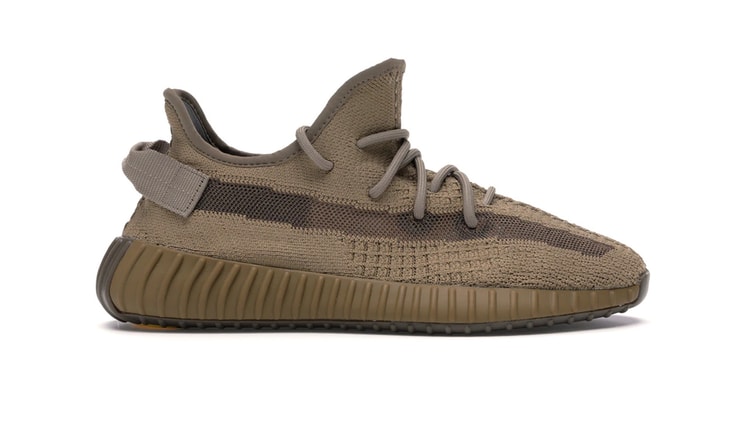Presented by
StockX
The fourth iteration of the popular YEEZY Boost 700.
Presented by
StockX
Cop a pair, no matter where you are.
A celebration of Chicago, in partnership with Don C, Melody Ehsani, Hebru Brantley, Awake NY and more.
Presented by
StockX
Saluting Chicago, where the game will be hosted this weekend.
Presented by
StockX
Show some Nike SB love this Valentine’s Day.
Presented by
StockX
Inspired by ’90s supercross jackets.
Load More