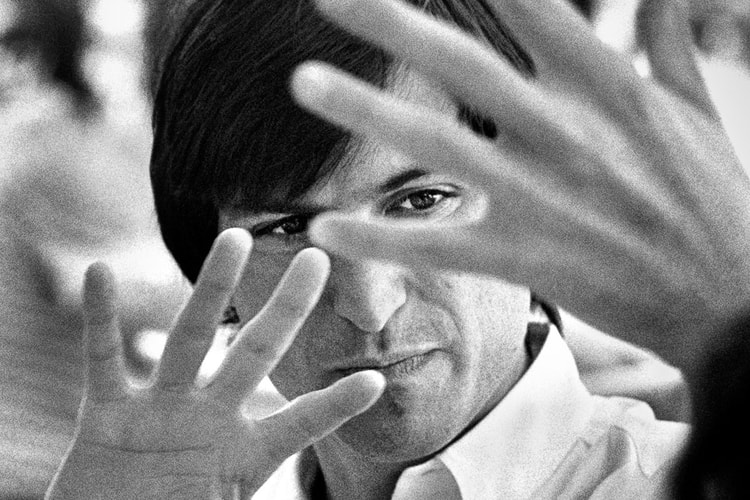Another look at Fassbender as the Apple icon.
The thing is, a lot of things have changed with styluses between 2007 and today.
A look at the minds behind the phenomenon that created more jobs and wealth than any other time in human history.
Academy Award-winning director Alex Gibney documents the life and lasting legacy of Steve Jobs.
The official trailer for Academy Award winners Aaron Sorkin and Danny Boyle’s forthcoming Steve
The first official trailer from the iconic entrepreneur’s forthcoming biopic.
Load More