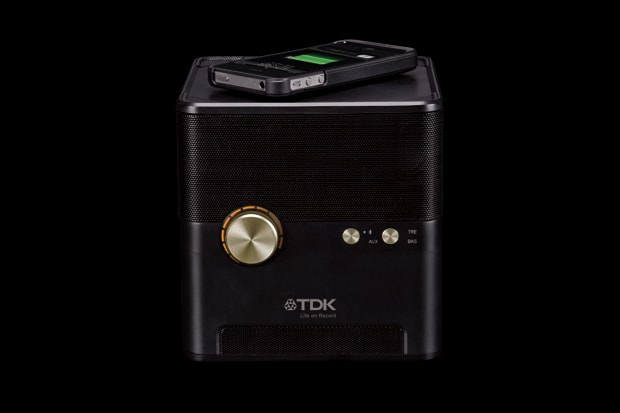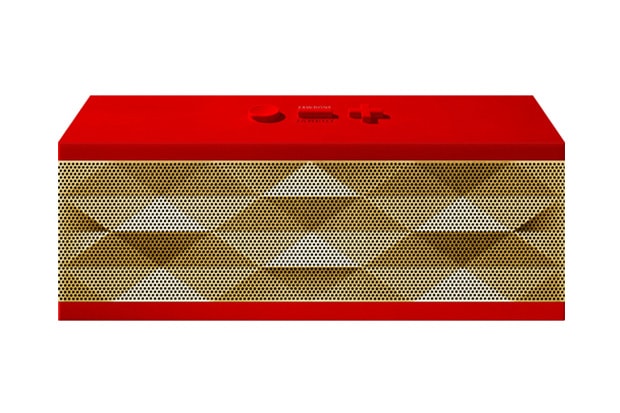Today longstanding speaker-maker Bowers & Wilkins presents the second installment to its
Doggy Radio is a functional limited edition art object created by world-renowned contemporary
Remember the days when you had to actually load a CD into the platform of your favorite boom box
Harman Kardon has revamped their acclaimed and visually iconic Soundsticks speaker system and it’s
After a successful run with their headphones, Marshall expands its lineup with the “Hanwell” — a
As a latest release from electronics brand TDK, this new wireless charging unit brings dual
The latest offerings from mobile electronics innovator Jawbone come in the form of new
Offering a unique DJ-inspired experience to go alongside the use of the iPhone and its music
Global audio manufacturer Denon has entered the world of portable sound modification with their
Vers Audio and founder David Laituri introduce the upcoming 1Q, a 3” Bluetooth sound system. Built
Load More