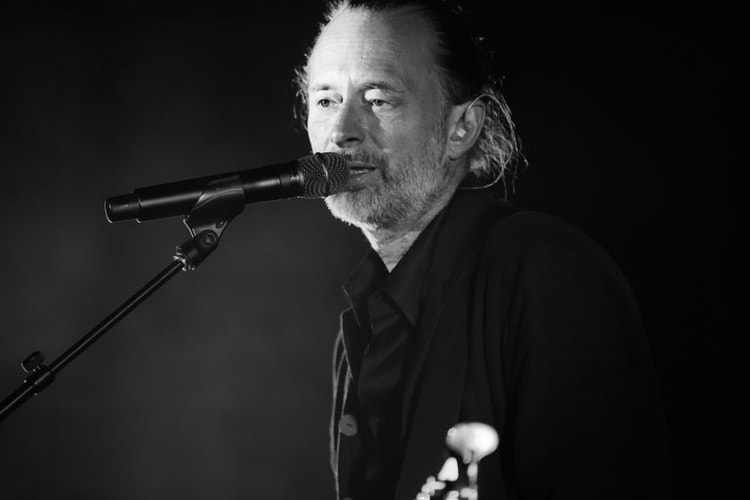With separate bases and lampshades, plus enhanced audio.
Inspired by sounds heard on TNF athlete’s wildest adventures.
Doubling as an art piece and a high-quality speaker.
One of which is a speaker disguised as an art piece.
Compatible with more than 100 streaming services.
Every station is hand-crafted by top DJs, beloved artists and other music experts — no algorithms.
Possibly ahead of its own product launch.
With music by Duke Ellington, James Blake and more.
‘Sonos Radio’ features stations by Thom Yorke, David Byrne and Jack White’s Third Man Records.
Many are questioning the company’s Trade-Up program from a sustainability standpoint.
Load More