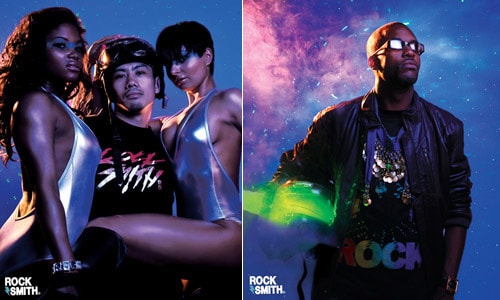Rocksmith is back with a look into their 2008 fall collection. Typically known for pushing the
Rocksmith has fully conveyed the theme behind their 2008 Fall collection “Keep Up” with this
Rocksmith will be unveiling their Fall 2008 New Era project next week at Bread and Butter
Each offering their own distinct style, a Crooks & Castles x Rocksmith collaboration has yielded some interesting results with one brand inspired by the notion of crooks while the other looking to Tokyo and 90s pop culture as the benefactor of its designs. The Lumberjack t-shirt features a flannel print, buttoned up at the top to reveal a white t-shirt. Available mid-May at select Rocksmith stockists.
Rocksmith has unveiled their 2008 Spring collection representing their 2nd drop this season. The collection includes that trademark Tokyo meets NYC aesthetic with attention to colors and cuts. Styles here include the Baracuda jacket, D-Block Pieced Paneled Hoodie, New Wave polo and sleeveless Uptown jacket. Set to hit stores in the next two weeks.
A common sight through Michael Jordan’s illustrious career, His Airness flying through the air intermingled with A Tribe Called Quest form the latest inspiration for this UNDRCRWN x Rocksmith collabo t-shirt. The classic Midnight Marauder design can be seen on Jordan from head to toe. Available now at The Fizix.
Load More