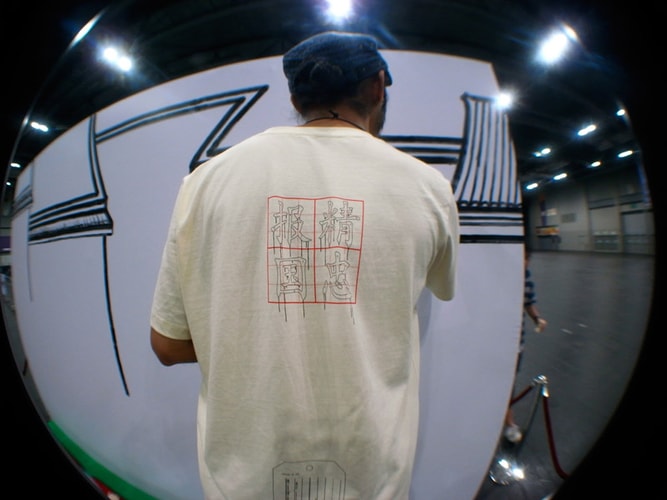MC Yan presents the AK Family Series tee’s from his Hong Kong label NSBQ. With a pretty
Here in the states the only Chinese I’ve ever learned is Gung Hay Fat Choi, which is not saying
Founded by a legendary cornerstone of the Hong Kong hip-hop scene, MC Yan has done a great deal
Former LMF artist MC Yan’s brand NSBQ teamed up with Taiwanese shop Overkill for the 3rd Anniversary of the retail space. The t-shirt project features a skull theme with words making up the outline of the skull. The t-shirt is packaged together with special skull box as well. Available now at Overkill.
Chinese label NSBQ has sought out a new format to spread their music. They have teamed up with fledging brand FAM as part of FAM’s Artist Series Collection. Within each of their upcoming Fu(c)Kin Music shirts, an SD memory card will be sewn into the inner tag (which also doubles as a blood type tag). Each SD card features exclusive mix tapes and never before released works by MC Yan + YP crew. In the future this concept will also encompass video mixtapes as well. Look for FAM to release two other artist designed shirts in the coming weeks.
Hong Kong label NSBQ followed up their success with a new collection of Castro-styled hats. Five different styles were produced, each possessing an unique characteristic from handmade Kheffiye scarves. Each hat package is enclosed with a wax seal. The hat is also stamped with a Liberation Army stamp to signify the cap owner’s identity and bloodtype.
Load More