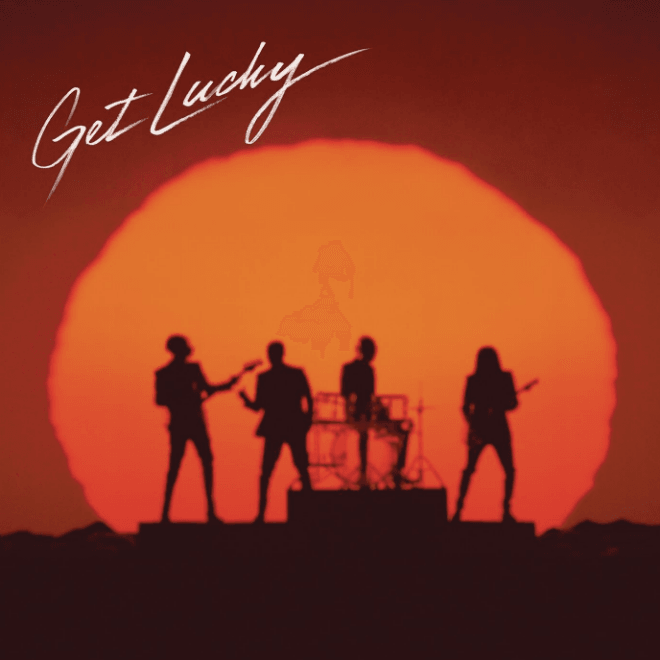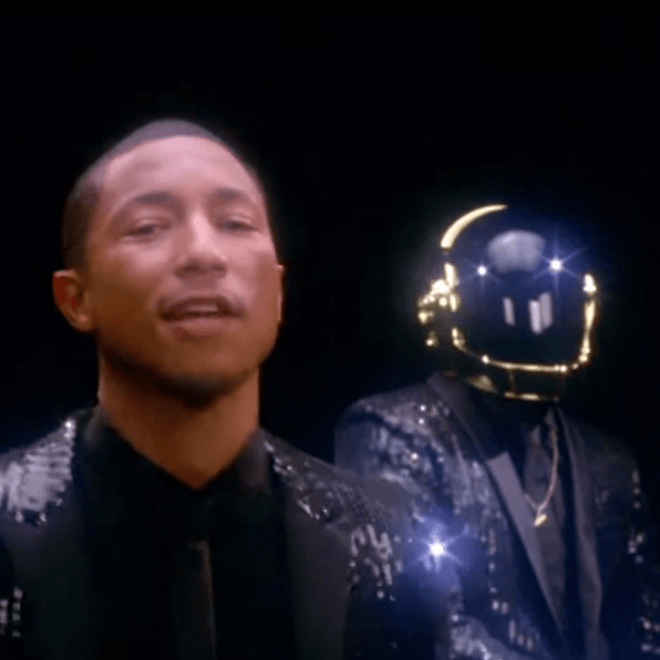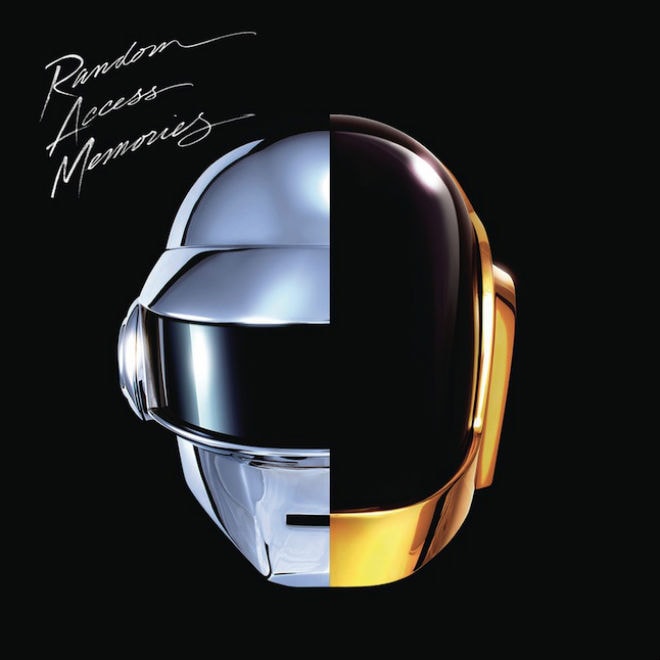It is safe to say that Nile Rodgers and Daft Punk landed arguably the biggest hit this summer. In a
There is certainly no denying that Daft Punk’s much anticipated new album, Random Access Memories,
After a huge amount of hype leading up to its release and a record-breaking 24 hours after its
Yes, it’s real, folks. After we had a listen to the song’s radio edit yesterday, Daft Punk releases
After teasers from a commercial at Coachella and Saturday Night Live, we get treated to the full
A high quality version of Daft Punk’s collaboration preview with Pharrell Williams and Nile Rodgers
Tonight’s biggest news so far to come out of Coachella was served by an act that is not featured on
Great news from Nile Rodgers arrive us today. The Chic frontman revealed that he is free of