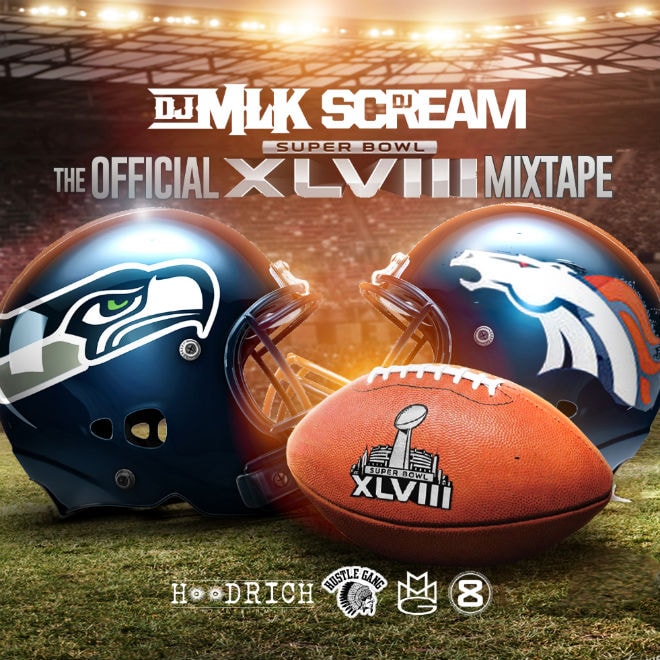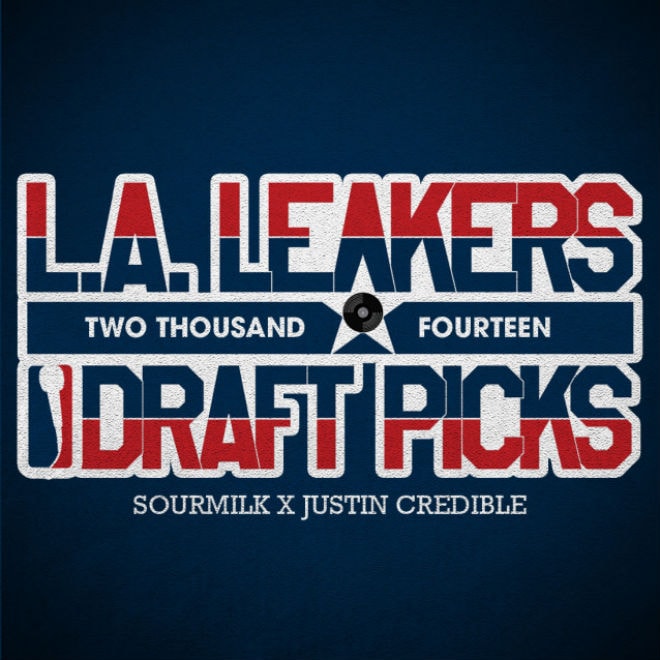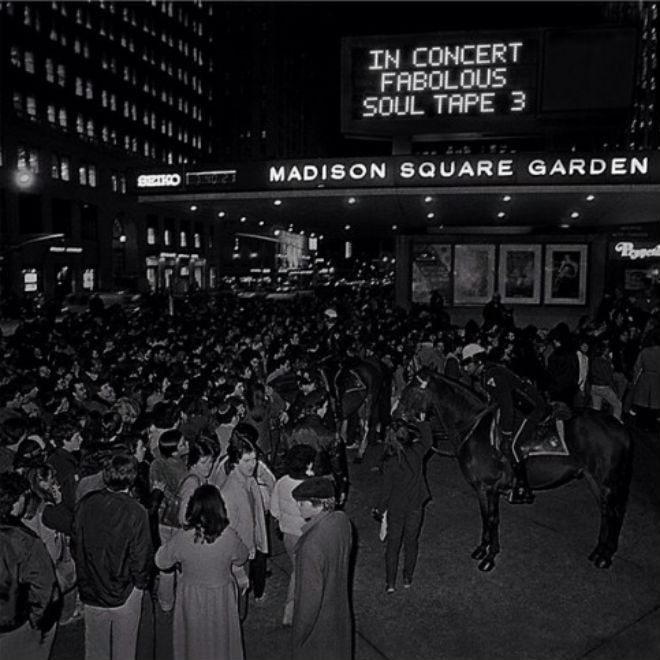Not far back, we introduced the new Game of Thrones mixtape Catch the Throne, which recaps the
In preparation for its upcoming fourth season for the Game of Thrones series, ’All Men Must Die,’
A couple of years ago, Nguzunguzu’s Asma Maroof and Daniel Pineda shared their 23-track mixtape
Well, Super Bowl XLVIII was quite the drama — for some. In light of one the world’s biggest sports
The L.A. Leakers present their latest Draft Picks in the shape of the DJ SourMilk and Justin
Christmas brings along another treat as Fabolous blesses us with the third installment of his Soul
Load More