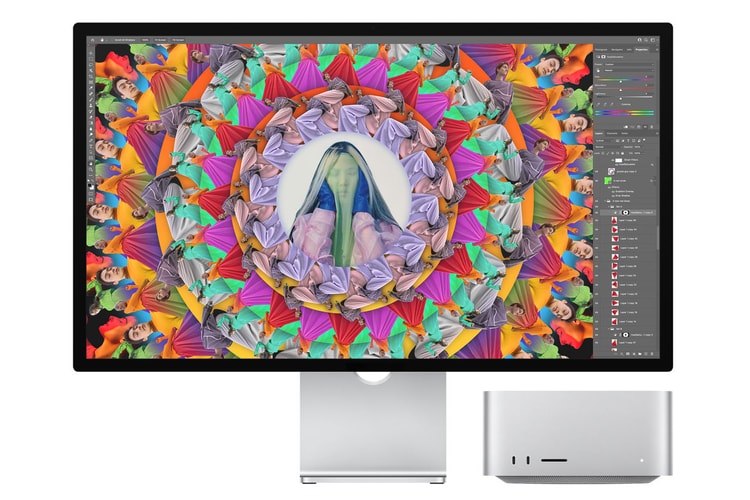Mac
Holographic screen debuts with 15,000 assistants, live calls, and a privacy-first push-to-talk experience.
Apple’s Craig Federighi described today’s updates as a “once every 10 years” event – the last major overhaul on a similar level was in 2013.
The 2024 App Store Awards are here. Did your favorite app make the cut?
The social media giant is paving the way for the upcoming web version.
Meant to work together or separately to update creative workspaces with speed and efficiency.
The new OS is a visual overhaul of the Mac interface.
A trip down memory lane.
It’s been 10 years since the last one aired.
Image-Line celebrates 20 years in business.
The Mac for professionals won’t arrive this year after all.
Load More