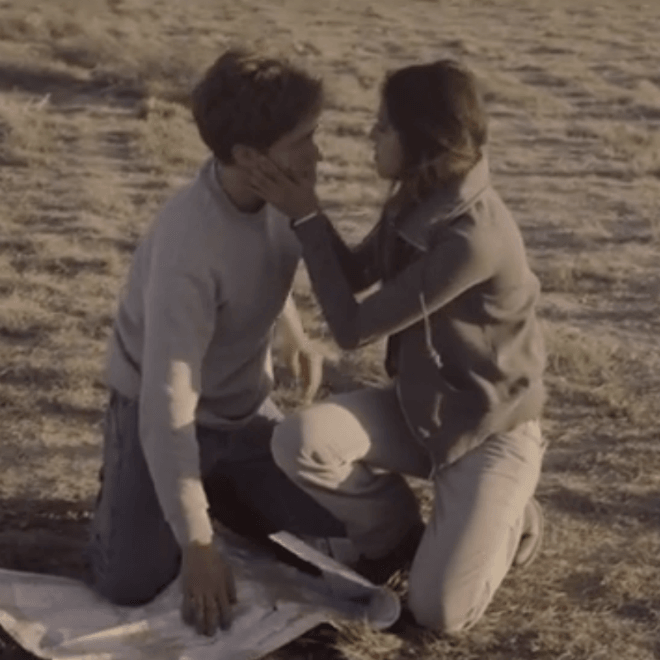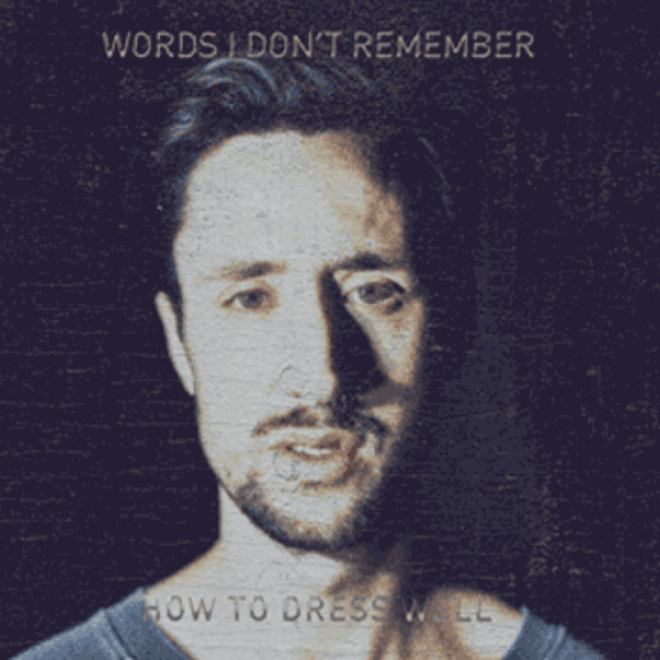In promotion of his new album, What Is This Heart?, Tom Krell, the man behind How To Dress Well,
Tom Krell, also known to the world as How To Dress Well, has unveiled his new album, What Is This
In anticipation of his upcoming new album What Is This Heart?, Tom Krell also known as How To Dress
Last month Tom Krell aka How To Dress Well shared word that he was working on a new album, and in
It’s been two years since How To Dress Well released their excellent Total Loss, so it is only
Tom Krell, better known by his How To Dress Well moniker, has just released an exceptional new
Being offered today is a new recording from Tom Krell from How To Dress Well who shares his cover
Tom Krell, aka How To Dress Well, has this week released a new mix, dubbed What Do You Really
New music from How to Dress Well’s Tom Krell is always very much appreciated. Thus, we were happy
Back in February, producer Shlohmo and singer How To Dress Well paired for one of the best
Load More