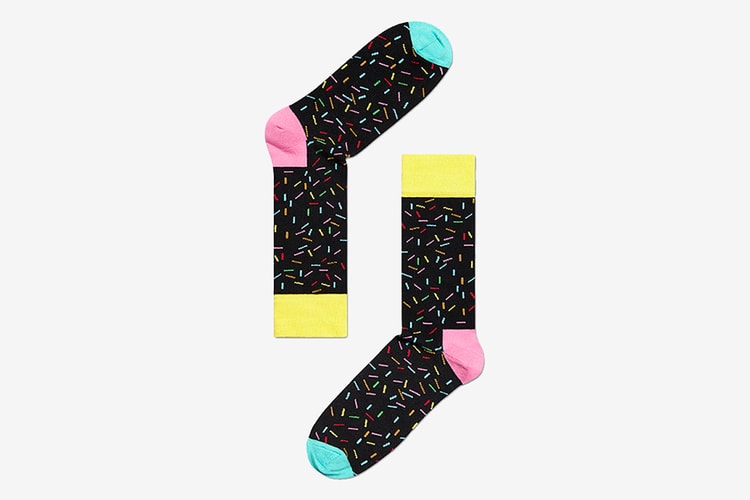Happy Socks celebrates its fifth anniversary in style with a special pair of socks featuring a
This fall, happy-go-lucky label Happy Socks, and the intellectual slackers at WeSC are inviting you
Socks aren’t the easiest items to get excited about, but bright, patterned hosiery is a great
Happy Socks was created with the simplest of intentions — to inspire happiness in the lives of its
With sockless summer weather now a distant memory, it seems a good time as any for new additions to
Stockholm-based Happy Socks was created with the intention of injecting joy and color into the
Load More