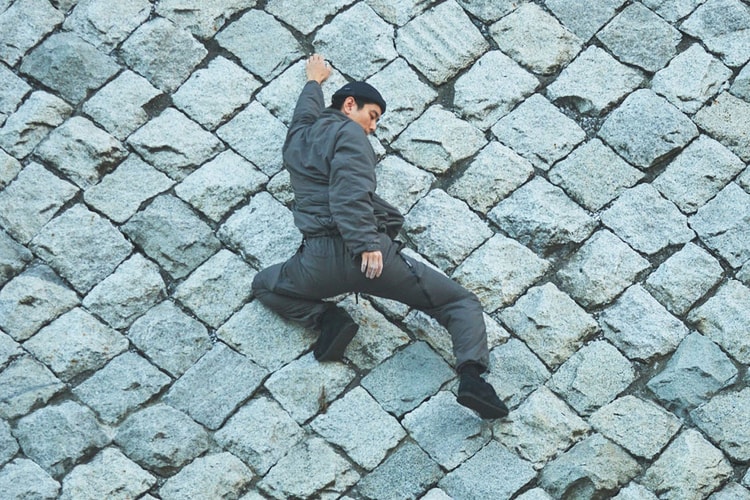With the collection paying homage to Gramicci’s history and philosophy.
Taking you from city to mountaintop in a flash.
Fit for industrial and natural environments.
Ranging from classic boots to GORE-TEX lined sneakers, hybrid sneaker-sandals and open-toed footwear.
A hybrid sandal-sneaker primed for the summer months ahead.
Featuring saturated workshirts, photo-printed cargo pants, belted shorts and more.
Load More