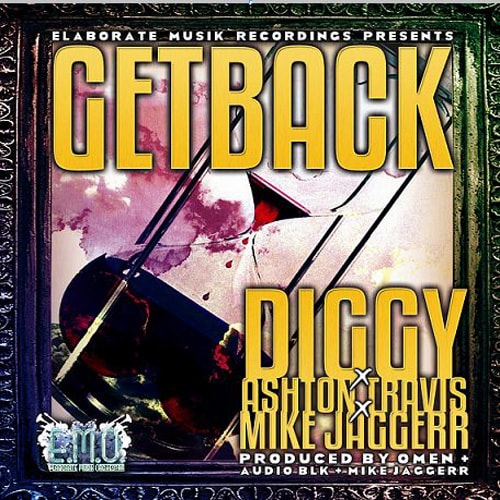Diggy Simmons rolls out the official video for “Copy, Paste,” the first single from his
After crafting his flow and lyrics for awhile, Diggy Simmons feels ready to launch the
Harlem-based award-winning producer Omen, who has previously worked with the likes of Drake,
After receiving assistance from DJ Premier for his Past, Present, Future mixtape, Diggy SImmons
The idea of the rap cypher has seen an undeniable rise in mainstream popularity since its use
Diggy Simmons is the latest in line to spit a freestyle in honors of his appearance of this
Load More