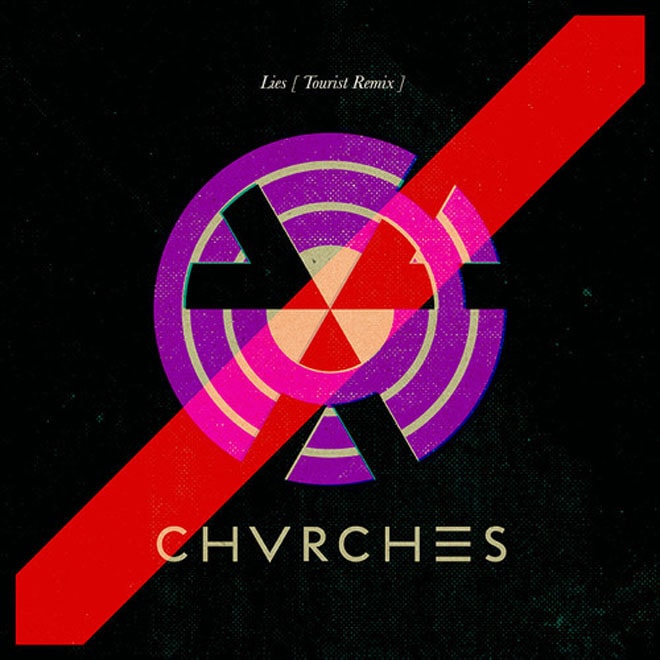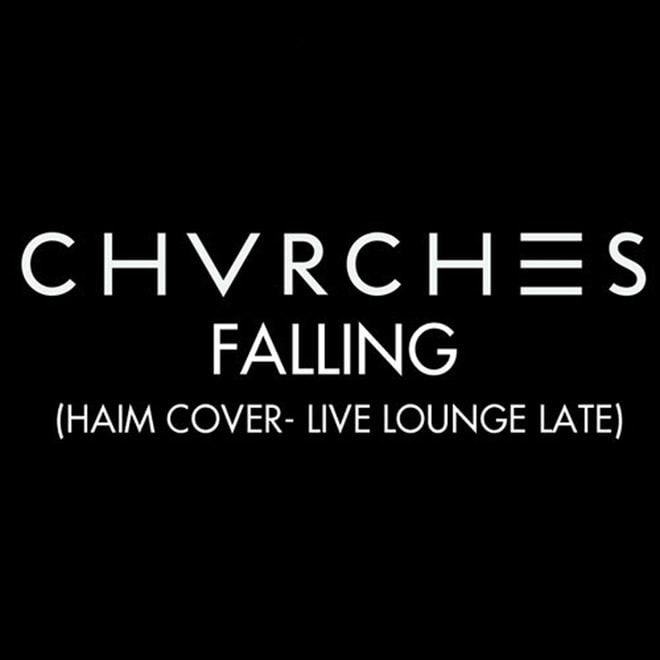Noted as a highlight from its Women in Music event, Billboard has released a video of Chvrches
Scottish synthpop trio Chvrches recently paid a visit to BBC Radio 1 Live Lounge where they
After presenting the visual for CHVRCHES’ “Lies” track just days ago, now fellow UK act, Tourist,
On December 2, CHVRCHES will be liberating the album version of “Lies” as an official single, but
Scottish synthpop trio Chvrches have just dropped their debut album The Bones Of What You Believe
Moon Boots churns out a chilled tune that should set your mind right for the weekend coming. Giving
Next week, Glasgow outfit Chvrches will be delivering their debut album, The Bones Of What You
With their debut album arriving in just weeks, Blood Diamonds has chosen to bless Chvrches with
Glasgow’s very own synth-pop trio Chvrches bring forth their new video for “The Mother We Share.”
During a recent visit to BBC Radio 1′s Live Lounge Late, Chvrches unleashed a quality cover of
Load More