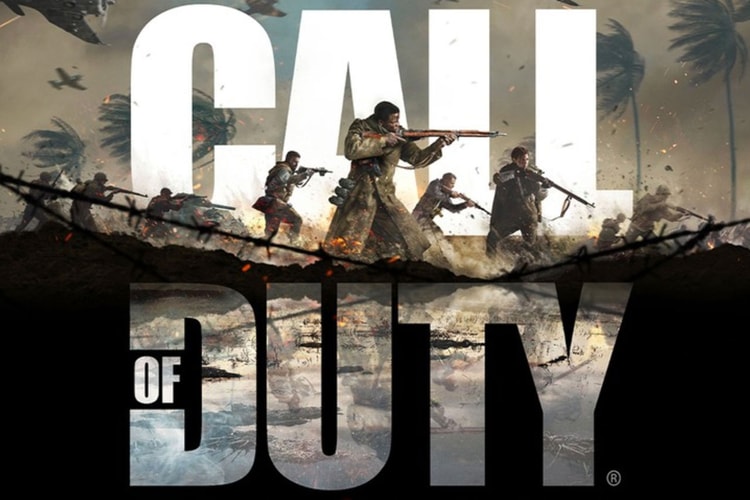‘CoD’ players can wield the steel-bladed Titan Piercer.
New maps, new operators and new weapons.
The bundle includes three weapon blueprints, a new finishing move and more.
Celebrate Halloween with Ghostface and Frank the Rabbit.
Combating unfair play with new server-side tools, robust investigation processes and more.
A new ‘Double Agent’ multiplayer mode allows players to sabotage missions.
Load More