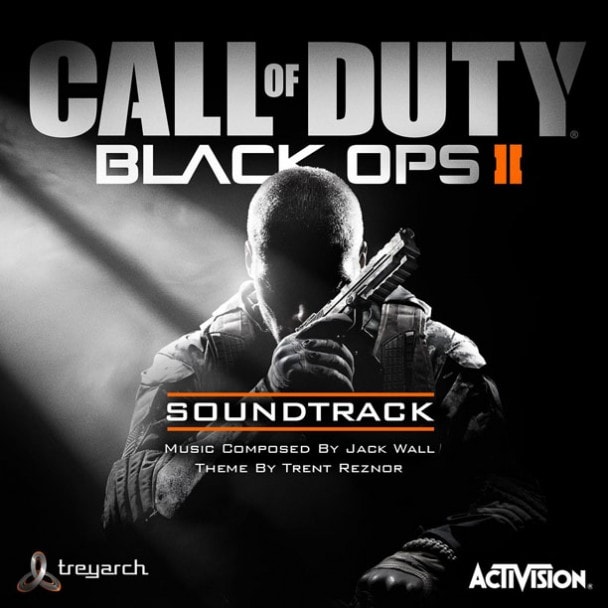Call of Duty: Black Ops 2
Further capitalizing on the popularity of undead-themed maps (this is the fifteenth one so far),
In a hilarious spot for Call of Duty: Black Ops 2, Peter Stormare takes one for the team by
Just in case you haven’t been able to pick up a copy of Call of Duty: Black Ops II yet, now you can
Trent Reznor has been a busy man as of late, gearing up for the release of a new How to destroy
Treyarch continues to push its upcoming Call of Duty: Black Ops 2 title, this time with the live
Activision has released the official launch trailer for the upcoming Call of Duty: Black Ops 2. The
Video game developer Treyarch has finally released the trailer for the upcoming Call of Duty: Black
With sights and sounds indicative of real world conflicts, Call of Duty: Black Ops 2 reveals the
The new Call of Duty: Black Ops 2 will be a sequel to the Black Ops canon, and like several other
The original Call of Duty: Black Ops incredibly generated more than a billion dollars in sales