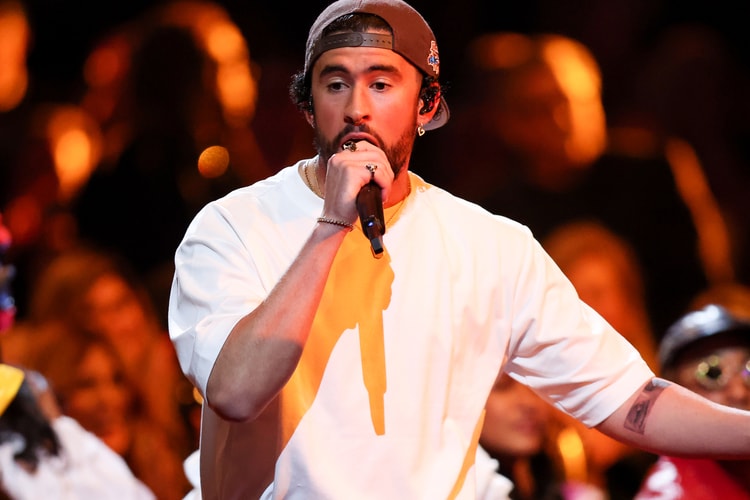Describing the track as “a small preview of what is coming next year.”
The followup to 2022’s ‘Un Verano Sin Ti’ cold be dropping soon
Alongside the titular character, played by Gael García Bernal.
Benito draws inspiration from Fenway Park’s Green Monster wall for his latest team-up.
The last time the duo worked together was in 2018 for “MIA.”
The Puerto Rican artist’s model gets styled with contrasting shades of blue.
Load More