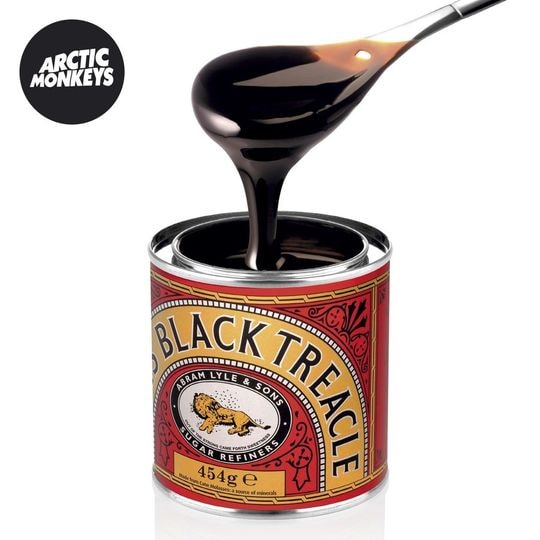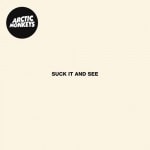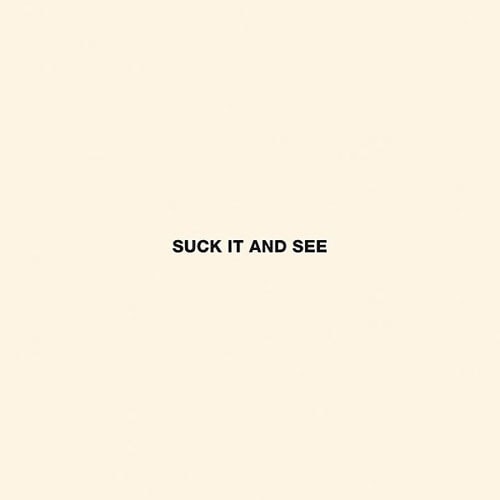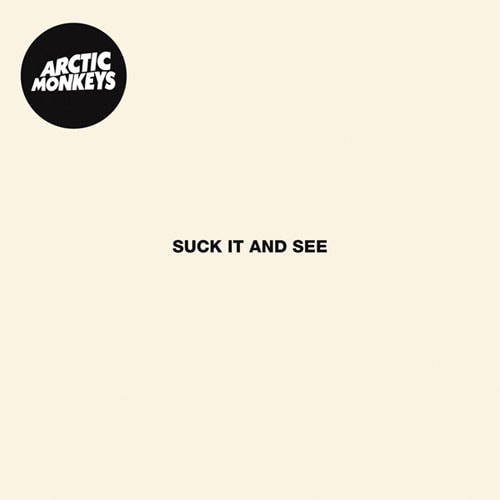Richard Hawley’s rough vocals take the lead in this recent collaborative offering with English
Arctic Monkeys are back with their latest visual offering to track “Black Treacle.” The footage
Arctic Monkey’s video to the title track of their album “Suck It and See” has now an official
Sheffield’s prime indie rock collective Arctic Monkeys unveil the official video for the title
In support of their latest offering Suck It and See, English indie rock outfit Arctic Monkeys
English indie rock collective Arctic Monkeys offer their fourth studio album Suck It and
Arctic Monkeys’ forthcoming LP, Suck It and See, unveils another audio preview in the shape of
After releasing the audio of “Don’t Sit Down ‘Cause I’ve Moved Your Chair” just earlier this
English indie rockers Arctic Monkeys recently premiered their latest tune, aptly titled “Don’t
English indie rockers Arctic Monkeys are back on the scene with a new straight-to-video tune.
Load More