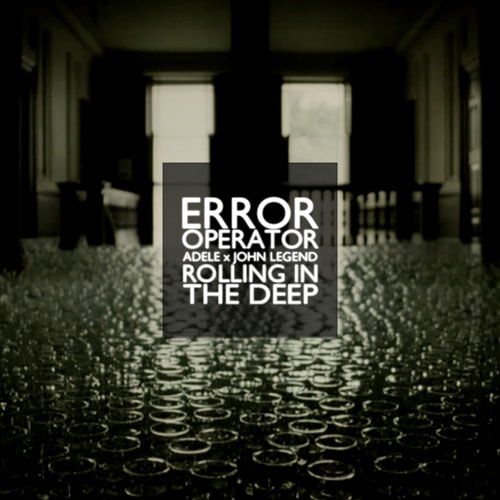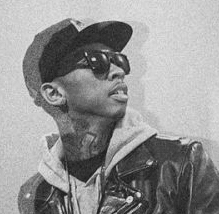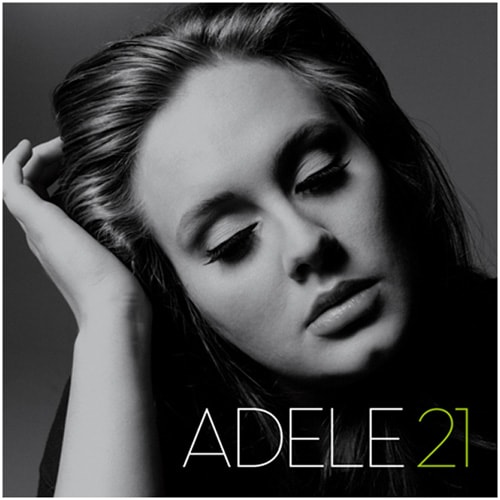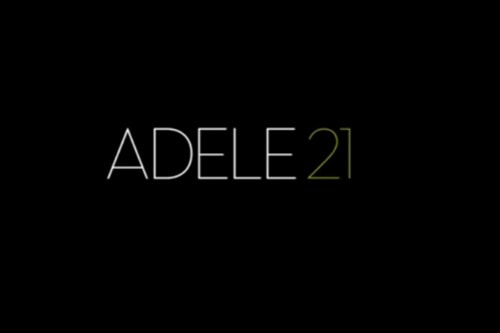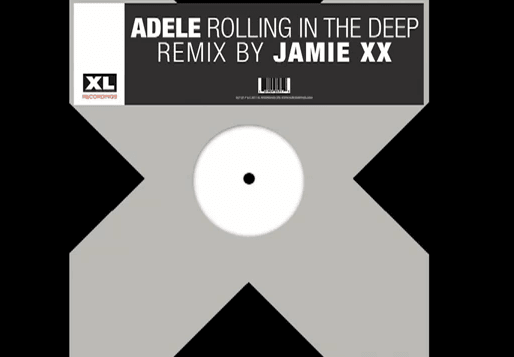As one of the most intriguing songs in recent times, Adele’s “Rolling in the Deep” has received
Young Money’s own Tyga drops off the latest preview from his upcoming mixtape due out in a few
After John Legend, it is Jamie Woon’s turn to cover one of Adele’s already timeless songs.
Covering Adele’s chart-topping single “Rolling in the Deep” is quite a challenge for any record
It’s amazing how Adele’s vocals are just as impressive as her studio takes. Last night, the
In anticipation of Adele’s sophomore effort 21, Columbia Records lets loose an intriguing live
Three years after the release of her celebrated debut album 19, Adele returns quite in style
Admittedly, Adele covering Ms. Girl Aloud Gone Solo, Cheryl Cole, sounds a little bit strange
As a precursor to her new album 21, which hits stores and iTunes tomorrow, Adele took a seat
New music from Jamie xx this time taking a piece out of Adele’s esteemed single and turning it
Load More