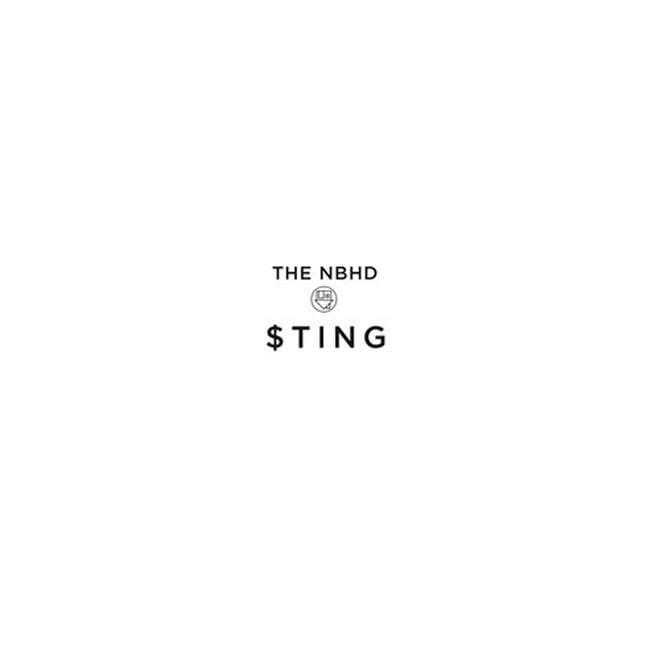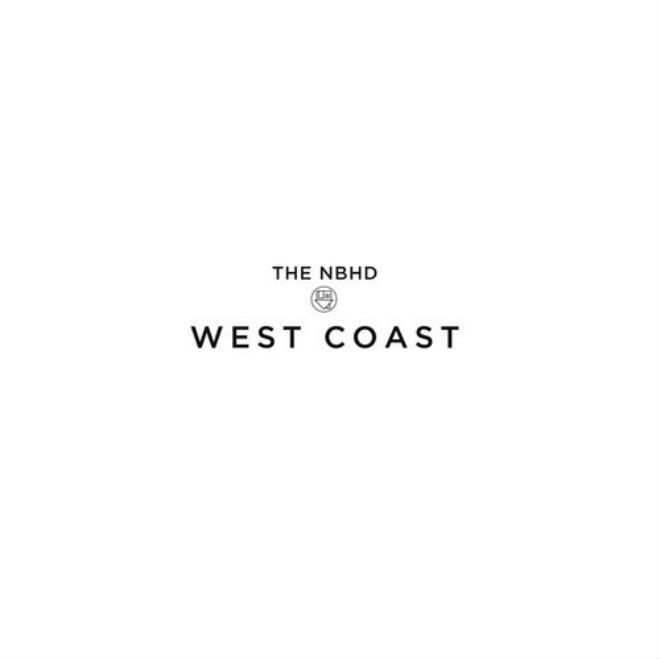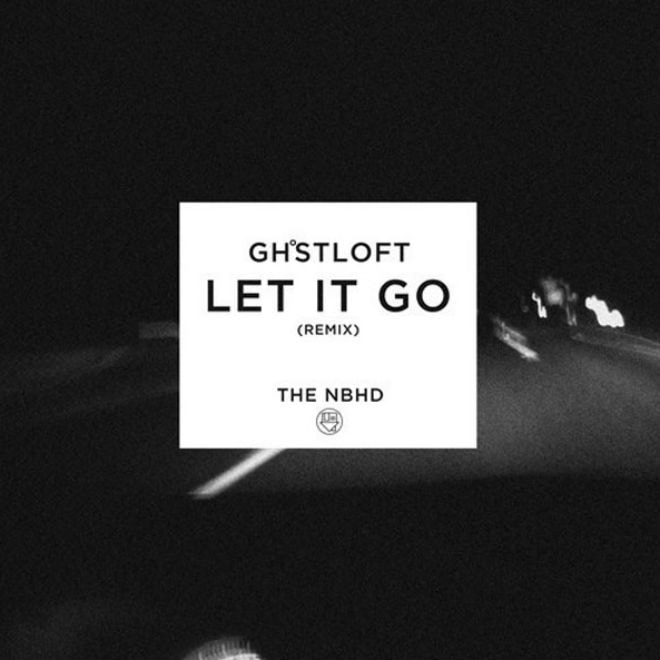In straying away from the norm a bit, here OG Ron C has chosen to rework The Neighbourhood’s
To go alongside the new release from JMSN that we brought you earlier today, which will only be
Those disappointed by the fact that The Neighbourhood’s debut album I Love You only had 11 songs
Following the success of their debut album I Love You, The Neighbourhood will be headlining their
The Neighbourhood originally burst onto the scene with two well-received singles, “Female Robbery”
If you are a fan of one of California’s finest, The Neighbourhood, then this remix of their single
Load More