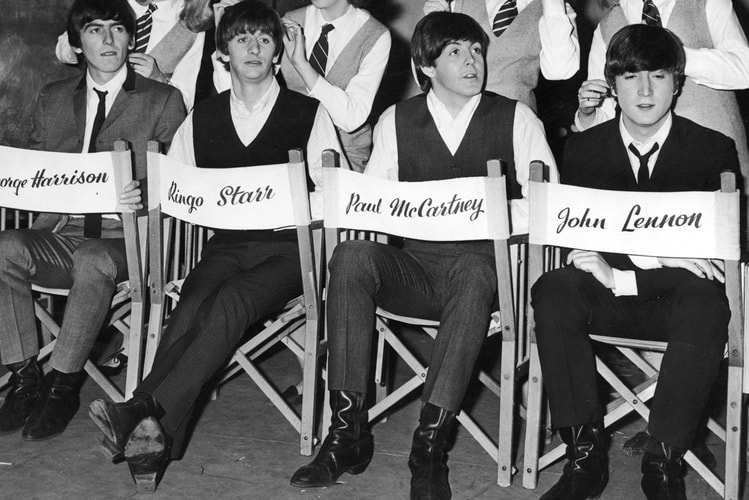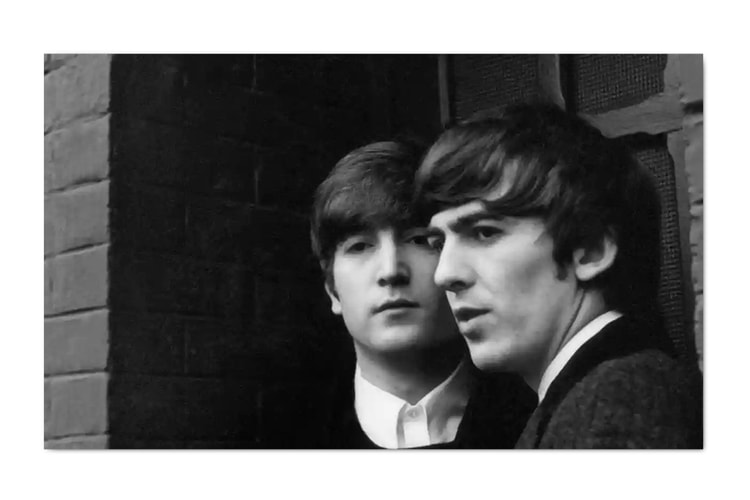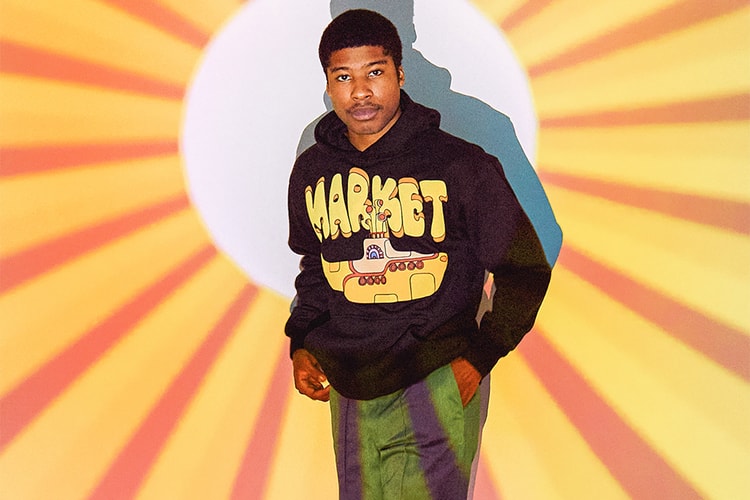Co-hosted with poet Paul Muldoon.
Performing at an all-boys school in Buckinghamshire, the band played a mixture of R&B covers and some of its first-ever songs.
McCartney has already recorded bass parts for the record, per reports.
Taken at the height of Beatlemania.
A collection of graphic-heavy tees, jackets, hoodies and more.
Load More