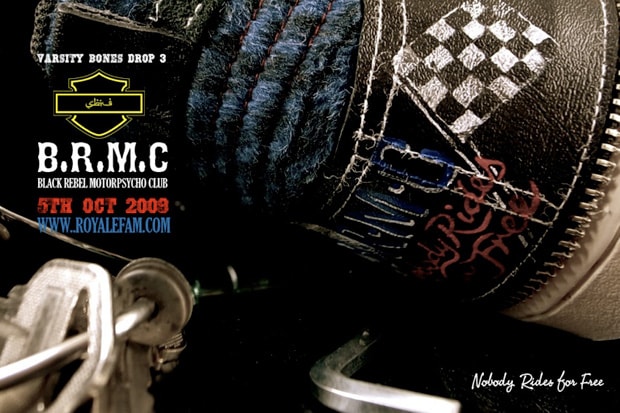No Average Joe in conjunction with Canon highlight the efforts of Singaporean sneaker
World renowned artist SBTG has been commissioned by Canon to design a series of limited edition
After seven years of creating over-the-top and off-the-hook customs, SBTG is going back to the
Singaporean sneaker customizer SBTG continues his Varsity Bones series with a new lineup of
The SBTG x DC Life “Circus of Mutants” collection was originally previewed earlier this month
Paying tribute to the late King of Pop, Singaporean creatives Mark Ong aka SBTG and DJ
Load More