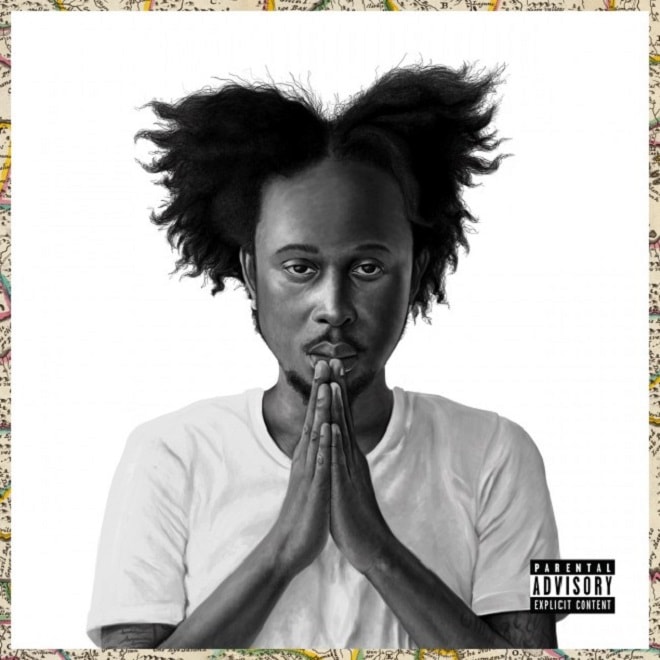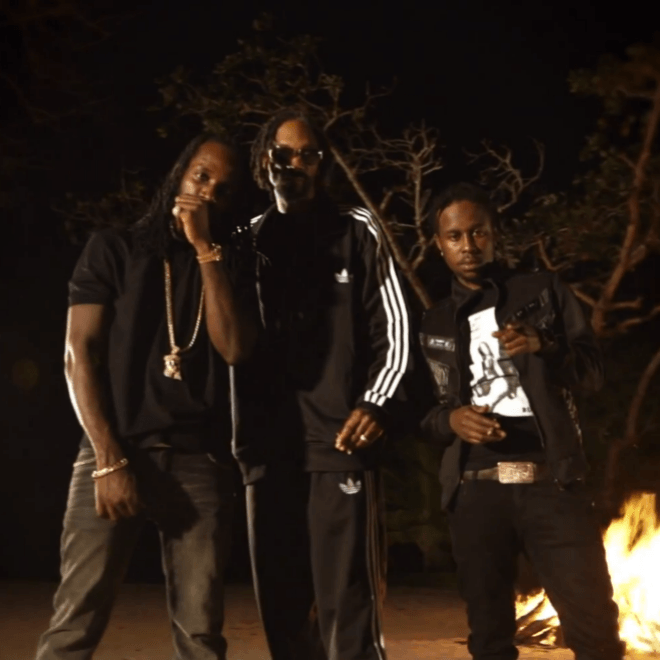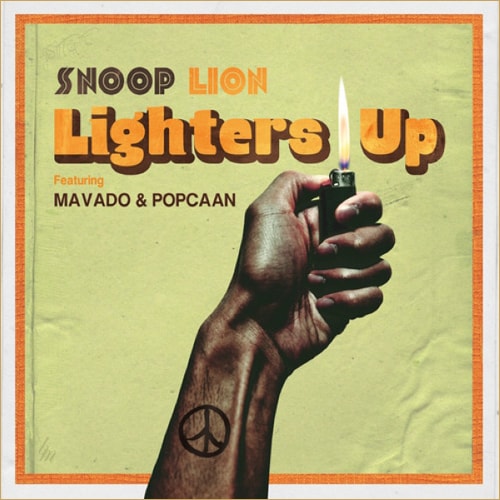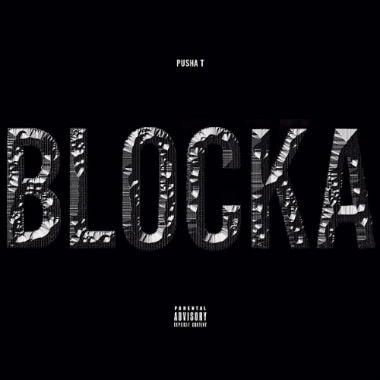Jamie xx unveiled the tracklist to his upcoming album, In Colours, via Instagram today. The artist
Following up their past collaboration, “Blocka,” Jamaican dancehall up-and-comer Popcaan and Pusha
Today, we proudly present an intriguing remix of Dre Skull’s hypnotic tune “First Time.” Featuring
Snoop Lion, Mavado and Popcaan take their talents to the islands for the visual coinciding with
Now with the third offering off his upcoming Reincarnated album, Snoop Lion brings us his tune
After just earlier today revealing that he was bored and going to let loose a new track later
Load More