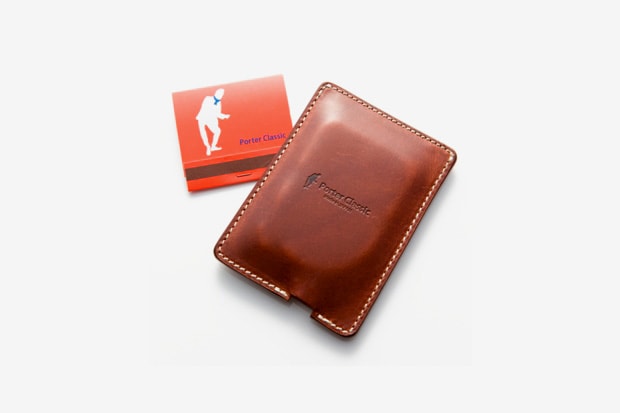With a past extending back over a few releases, MUG and Yoshida (Porter) have teamed up on
Porter teams up with German firm FREECOM on this new hardrive, yet again bringing fashion
Once a figurehead at Yoshida & Co, Katsu Yoshida and his son Leo launched Porter Classic back
The latest from Porter Classic is now arriving at select accounts. Featured within this new
Emerging in recent times, Porter Classic has been a little known entity within the whole
THINK SILLY caught up with the father/son duo of Katsu Yoshida and Leo Yoshida to chat about
Load More