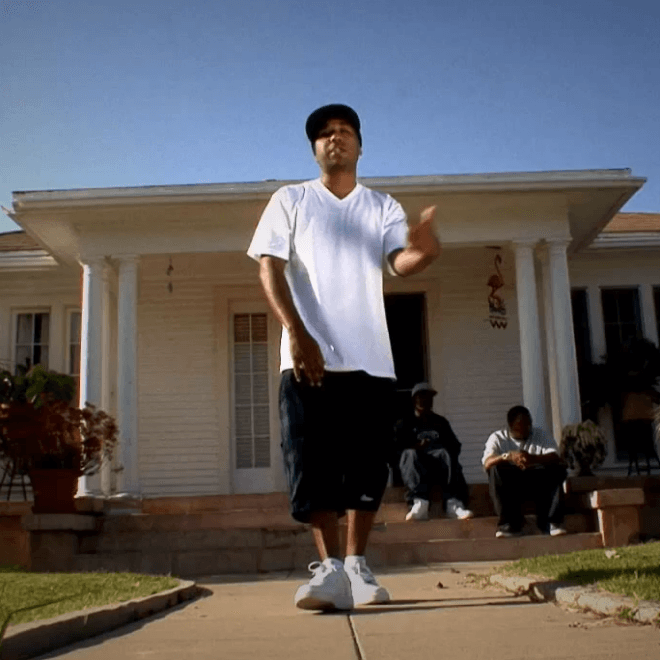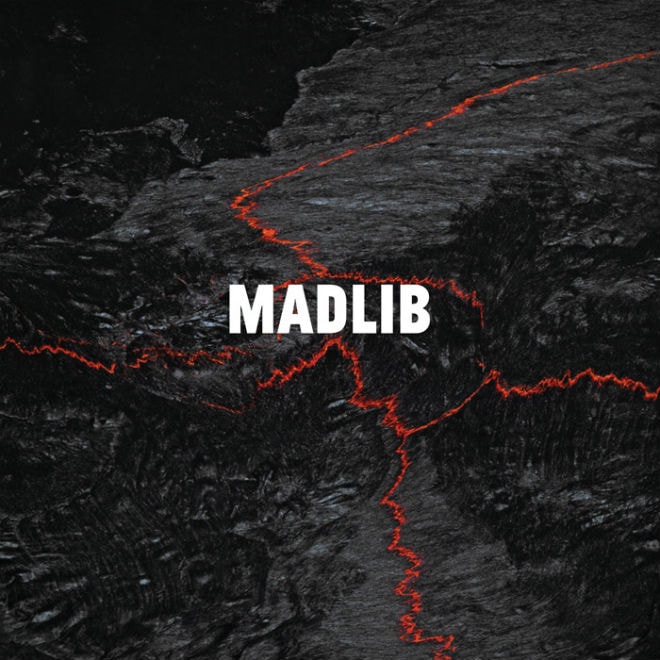With DOOM reappearing this week, it was only right that the other half of Madvillain followed suit.
Freddie Gibbs and Madlib are underway with their collaborative project Cocaine Piñata due out later
MED comes through with a neighborhood-style video for his Bang Ya Head 3-featured track,
The long-awaited follow up to Quasimoto’s 2005 album The Further Adventures of Lord Quas has
You can always count on a few things to drop once Summer starts coming around – clothes,
Madlib’s alter ego makes another appearance on the mic in anticipation of his upcoming album Yessir
While you may not have been put on yet to Aloe Blacc back in 2006, Stones Throw looks to help out,
Madlib is soon to release a super-limited (300 copies) Rock Konducta 45-inch vinyl, and to get fans
Madlib’s alter ego reappeared with the release of the track “Planned Attack.” Now, we get another
It’s been eight years since we’ve heard new material from Madlib’s alter-ego, Quasimoto. Fans can
Load More