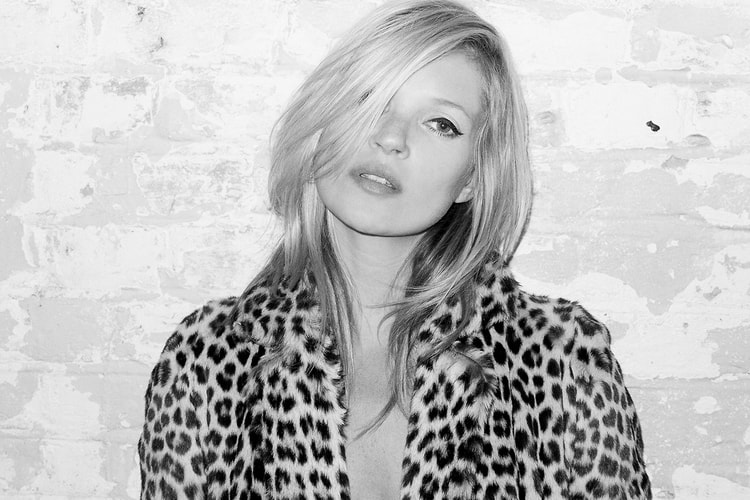Beloved British model Kate Moss is set to introduce her very own range of tech accessories in
As 2013 marks the 60th anniversary of the beloved American men’s magazine, Hugh Hefner and Playboy
Kate Moss graces the latest entries on Terry Richardson’s blog as the photographer now publishes a
Following an initial preview back in early November, additional behind-the-scenes footage has
Having first graced the cover of i-D Magazine back in 1993, supermodel Kate Moss has gone on to
To assist the ongoing relief and rebuilding efforts associated with the devastation caused by
Load More