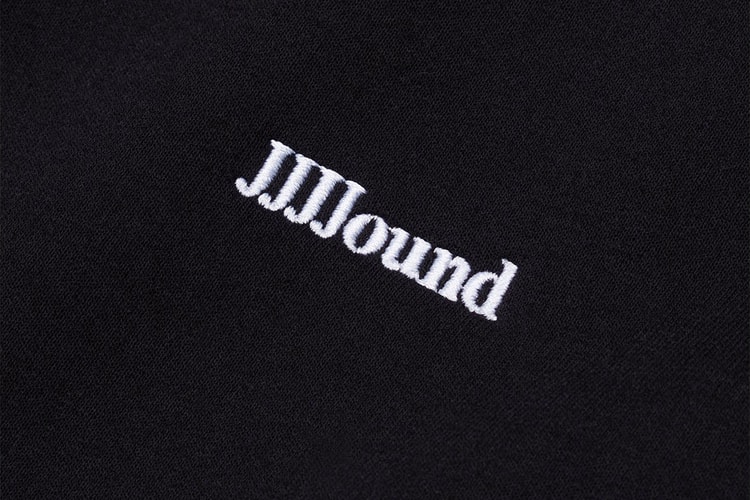From Stüssy and Stray Rats to Casablanca and Aries.
Founder Justin Saunders on making a living as a self-proclaimed jack of all trades.
Hand-picked by Justin Saunders.
Fraser Cooke, Justin Saunders, Emily Oberg, Sarah Andelman and more share their picks.
Load More