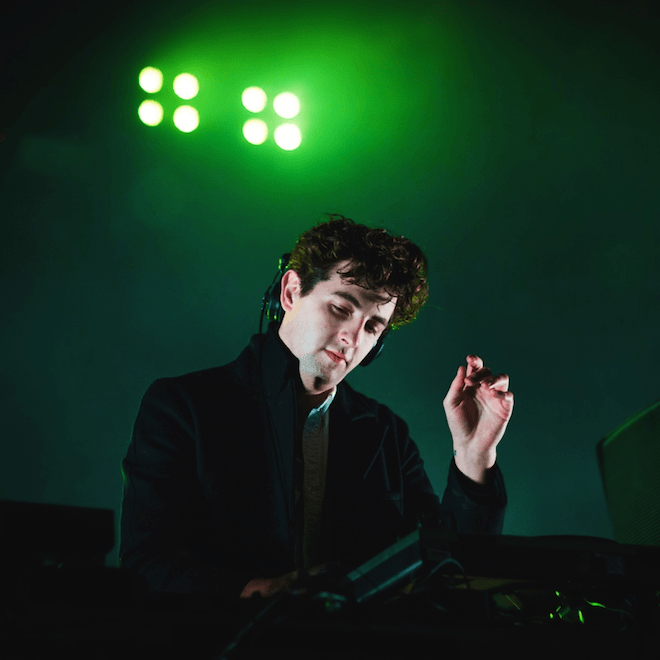Jamie xx has unveiled a new, extended version of his 2015 hit, “I Know There’s Gonna Be (Good
Following a snippet teased earlier this month, Spanish producer John Talabot has shared a brand
As a part of The National Gallery’s summer exhibition, they’ve partnered with a select group of
During Tim Sweeney’s Beats In Space program on WNYU radio, Axel Boman debuted a new John Talabot
Three weeks ago, Jamie xx was recently commissioned to score Tree of Codes, an upcoming ballet put
Jamie xx played a sunset DJ set at the famed British music festival, and treated crowds to his summer smash hit.
Load More