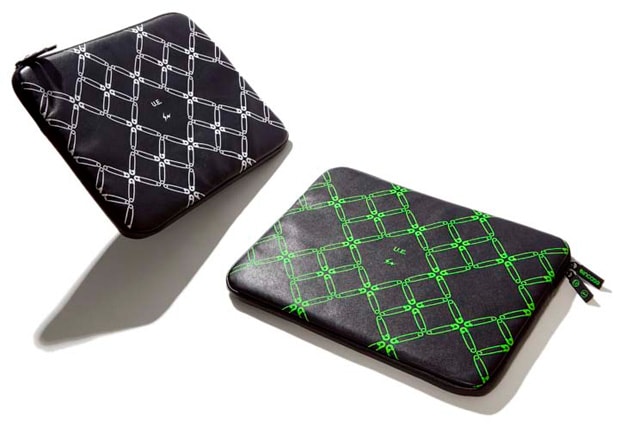Adding to an already impressive roster of bag and case options, Incase introduce their new DSLR
honeyee.com teams up with uniform experiment and Incase to release this upcoming laptop case
Incase and Arkitip have launched the latest installment of the Curated by Arkitip project with
A further preview into the Incase: Curated by Arkitip – HunterGatherer project reveals itself.
Arkitip presents its fourth installment in the Curated by Arkitip Incase project. This time
A new look into the fragment design and Incase Slider Case team-up is seen here thanks to some
Hiroshi Fujiwara previews their second drop with Incase on an iPhone case. Gone are the simple
Incase’s bi-coastal collaboration with HUF and DQM has gone from concept to creation. Available
Incase’s role of providing durable luggage products continues on a new path with the launch of
A few days back we featured a teaser graphic referencing to an upcoming project between
Load More