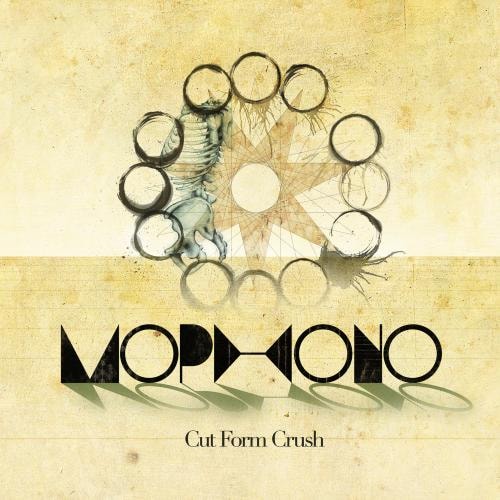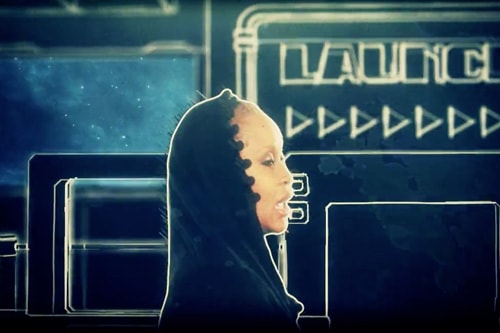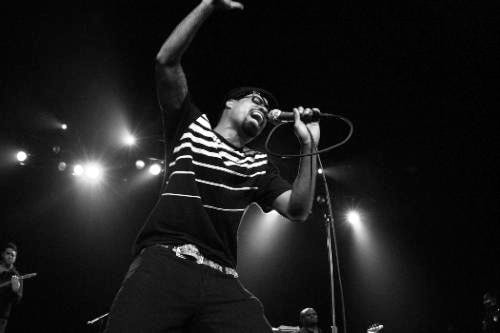Good day for the all the lovers of Flying Lotus music today. The renowned Los Angeles beatsmith
Offered is the latest podcast installment from the folks over at Stones Throw Records as they
It appears that FlyLo’s directional contribution for Erykah Badu’s “Gone Baby, Don’t Be Long”
Being offered is an impressive short film by Kahlil Joseph in collaboration with Luke Meier
Blu drops off a new single today off presumably his upcoming No York album. It features
Brand new single from the Bay Area music maestro Mophono as he links up with the incomparable
The eloquence of Miss Badu returns in this brand new music visual for her latest single “Gone
Philadelphian crooner Bilal celebrates the release of his Levels-EP which includes the original
It appears the crafty beat scientist is up to yet another crafty idea, and it involves giving
Load More