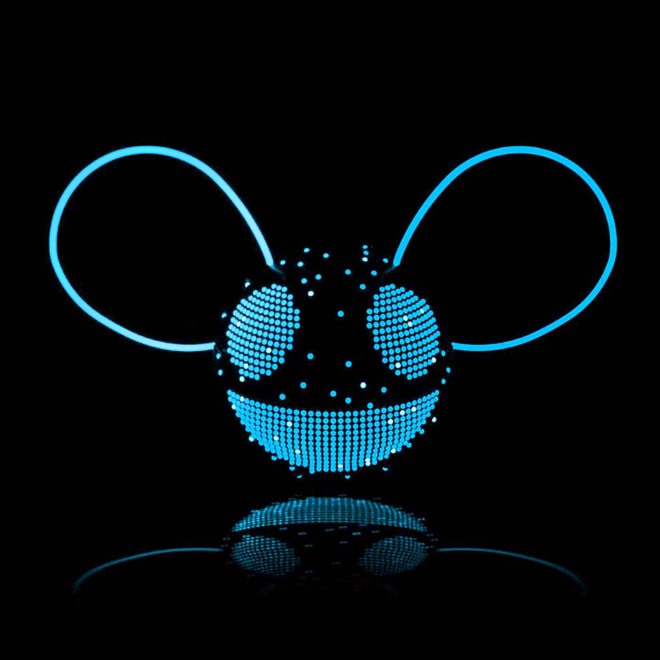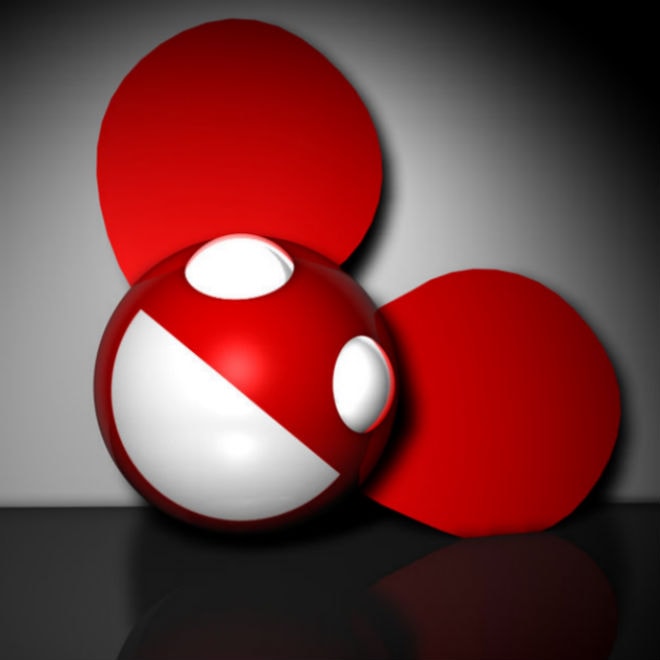In cooperation with his own label, Canadian producer deadmau5 creates a compilation playlist of his
As previously reported, Deadmau5 hopped in his new $300,000 McLaren 650S McClaren and took over the
Making auto headlines last week after Nissan cheerfully responded to Ferrari’s “cease and desist”
While showing the world his driving skills in his webseries Coffee Run, where he drives around
Last week, critically-acclaimed producer-DJ Deadmau5 took to Twitter to vent about a “cease and
It appears that Disney is not too fond of Joel Zimmerman’s, aka, deadmau5, mouse logo. As TMZ
Load More