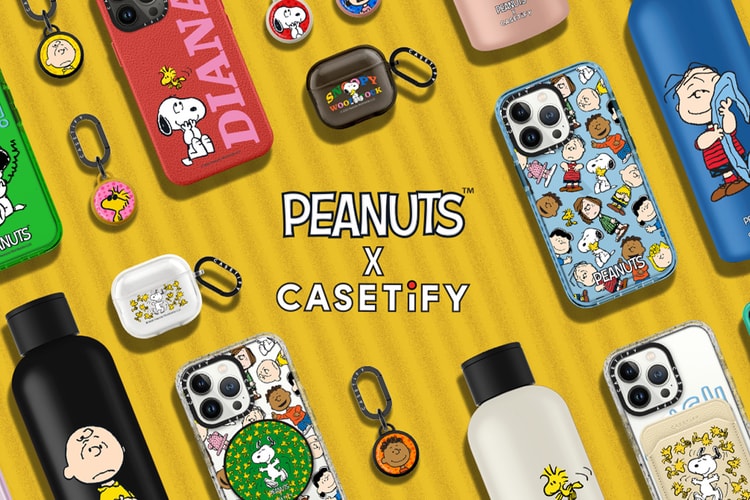Available globally in limited quantities now.
Fusing Japanese aesthetics with American retro.
Featuring designs for all 32 sides.
Watch the Marauder's Map Reveal Itself on the 'Harry Potter' x CASETiFY Collab's New Lenticular Case
The campaign is led by Tom Felton, who portrayed Draco Malfoy in all eight films.
Featuring works from Van Gogh, Monet and more.
Celebrating 25 years since the first ‘Pokémon’ game was released.
Load More