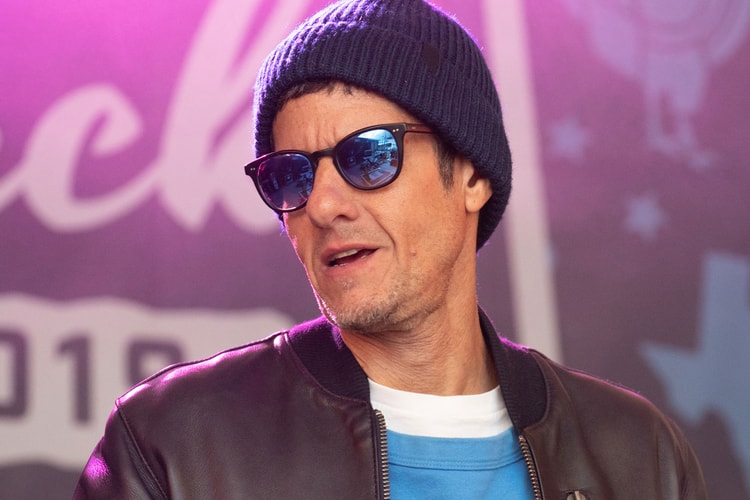Including classic graphics and a vinyl.
In addition to retro sportswear pieces.
Ma$e, Radiohead, Marilyn Manson, Destiny’s Child, Beastie Boys, Blink-182 and more.
For Mike’s inaugural Apple Music Beats 1 radio show.
It’s been a decade since Cassius last released an album.
Load More